- Unity マニュアル
- Unity を使用する
- はじめに
- プロジェクトテンプレート
プロジェクトテンプレート
Project Templates provide preselected settings based on common best practices for Projects. These settings are optimized for 2D and 3D Projects across the full range of platforms that Unity supports.
テンプレートは、最初のプロジェクト、目標とするゲームタイプ、視覚的な忠実性のレベルなどを準備するプロセスをスピードアップします。テンプレートを使用すると、気づかなかった可能性のある設定、例えば、スクリプタブルレンダーパイプライン (SRP)、Shader Graph、ポストプロセス などの機能の設定などができます。
プロジェクトを作成するときに、プロジェクトを始めるのに役立つテンプレートを選択します。
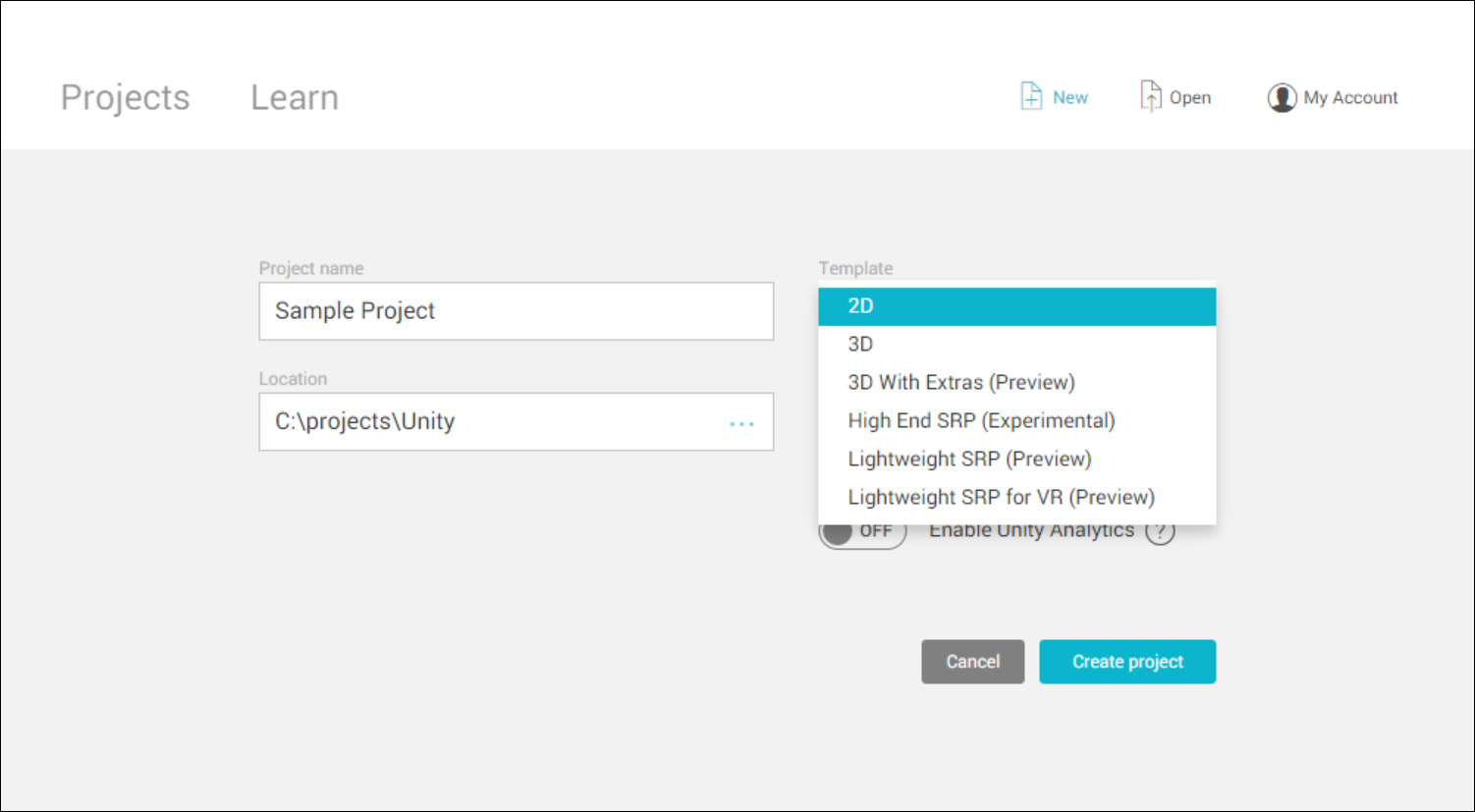
テンプレートの種類
Unity provides the following templates, which you can use to initialize your Project:
2D
This Template configures Project settings for 2D apps, including Texture (Image) Import, Sprite Packer, Scene View, Lighting, and Orthographic Camera.
3D
Unityのビルトインレンダリングパイプラインを使用する3Dアプリケーションのプロジェクト設定を行います。
3D With Extras (プレビュー版)
Unityのビルトインレンダラーとポストプロセス機能を使用する 3D アプリケーションのプロジェクト設定を行います。このプロジェクトタイプには、新しいポストプロセススタック、開発をすぐに開始するためのいくつかの プリセット、サンプルコンテンツなどが含まれます。
For more information on post-processing, see the wiki on the post-processing GitHub repository.
High Definition RP (プレビュー版)
Configures Project settings for Projects that use high-end platforms that support Shader Model 5.0 (DX11 and above). This template utilizes the High Definition Scriptable Render Pipeline (SRP), a modern rendering pipeline (RP) that includes advanced material types and a configurable hybrid tile/cluster deferred/forward lighting architecture. This Template also includes the new Post-Processing stack, several Presets to jump start development, and example content.
このテンプレートはプロジェクトに以下の機能を追加します。
- HD Render Pipeline - For more information, see the wiki on the Scriptable Render Pipeline repository.
- Post-Processing stack - The Post-Processing Stack enables artists and designers to apply full -screen filters to scenes using an artist-friendly interface. For more information, see the wiki on the Post-Processing GitHub repository.
Note: The High Definition Scriptable Render Pipeline is currently in development, so consider it incomplete and subject to change (API, UX, scope). As such, it is not covered by regular Unity support. Unity is seeking feedback on the feature. To ask questions about the feature, visit the Unity preview forum.
Lightweight SRP (Preview)
Configures Project settings for Projects where performance is a primary consideration and projects that use a primarily baked lighting solution. This template utilizes the Lightweight Scriptable Render Pipeline, which is a single-pass forward renderer and This Template includes the new Post-Processing stack, several Presets to jump start development, and example content.
軽量パイプライン (LWPR) を使用すると、プロジェクトの ドローコール 数が減少し、低性能のハードウェアのソリューションが提供されます。
このプロジェクトテンプレートは以下の機能を使用します。
- Lightweight Render Pipeline - For more information, see the wiki on the Scriptable Render Pipeline repository.
- Shader Graph tool - This tool allows you to create shaders using a visual node editor instead of writing code. For more information on the Shader Graph, see the wiki on the Shader Graph repository.
- Post-processing stack - The Post-Processing Stack enables artists and designers to apply full -screen filters to scenes using an artist-friendly interface. For more information, see the wiki on the Post-Processing GitHub repository.
Note: The Lightweight Scriptable Render Pipeline is currently in development, so consider it incomplete and subject to change (API, UX, scope). As such, it is not covered by regular Unity support. Unity is seeking feedback on the feature. To ask questions about the feature, visit the Unity preview forum.
Lightweight SRP for VR (Preview)
Configures Project settings for Projects where performance is a primary consideration and Virtual Reality (VR) projects that use a primarily baked lighting solution. This Template utilizes the Lightweight Scriptable Render Pipeline, a single-pass forward renderer. The Template also includes the new Post-Processing stack, several Presets to jump start development, and example content.
Note: This project is designed to be used with a Virtual Reality device. You must ensure that you have the correct SDKs for the device for which you are developing before you use this template.
このプロジェクトテンプレートは以下の機能を使用します。
- VR - For more information, see VR overview.
- Lightweight Render Pipeline - For more information, see the wiki on the Scriptable Render Pipeline repository.
- Shader Graph tool - This tool allows you to create shaders using a visual node editor instead of writing code. For more information on the shader graph tool, seek the wiki on the Shader Graph repository.
- Post-processing stack - The Post-Processing Stack enables artists and designers to apply full -screen filters to scenes using an artist-friendly interface. For more information, see the wiki on the Post-Processing GitHub repository.
Note: The Lightweight Scriptable Render Pipeline is currently still in development, so consider it incomplete and subject to change (API, UX, scope). As such, it is not covered by regular Unity support. Unity is seeking feedback on the feature. To ask questions about the feature, visit the Unity preview forum.
2017–03–28 限られた 編集レビュー でパブリッシュされたページ New feature in 2018.1 NewIn20181