Project Templates
Project Templates provide preselected settings based on common best practices for Projects. These settings are optimized for 2D and 3D Projects across the full range of platforms that Unity supports.
Templates speed up the process of preparing the initial Project, a target game-type or level of visual fidelity. Using Templates introduces you to settings that you might not have discovered, and to features such as Scriptable Render Pipelines, Shader Graph, and Post Processing.
When you create a Project, you select a Template with which to initialize your Project.
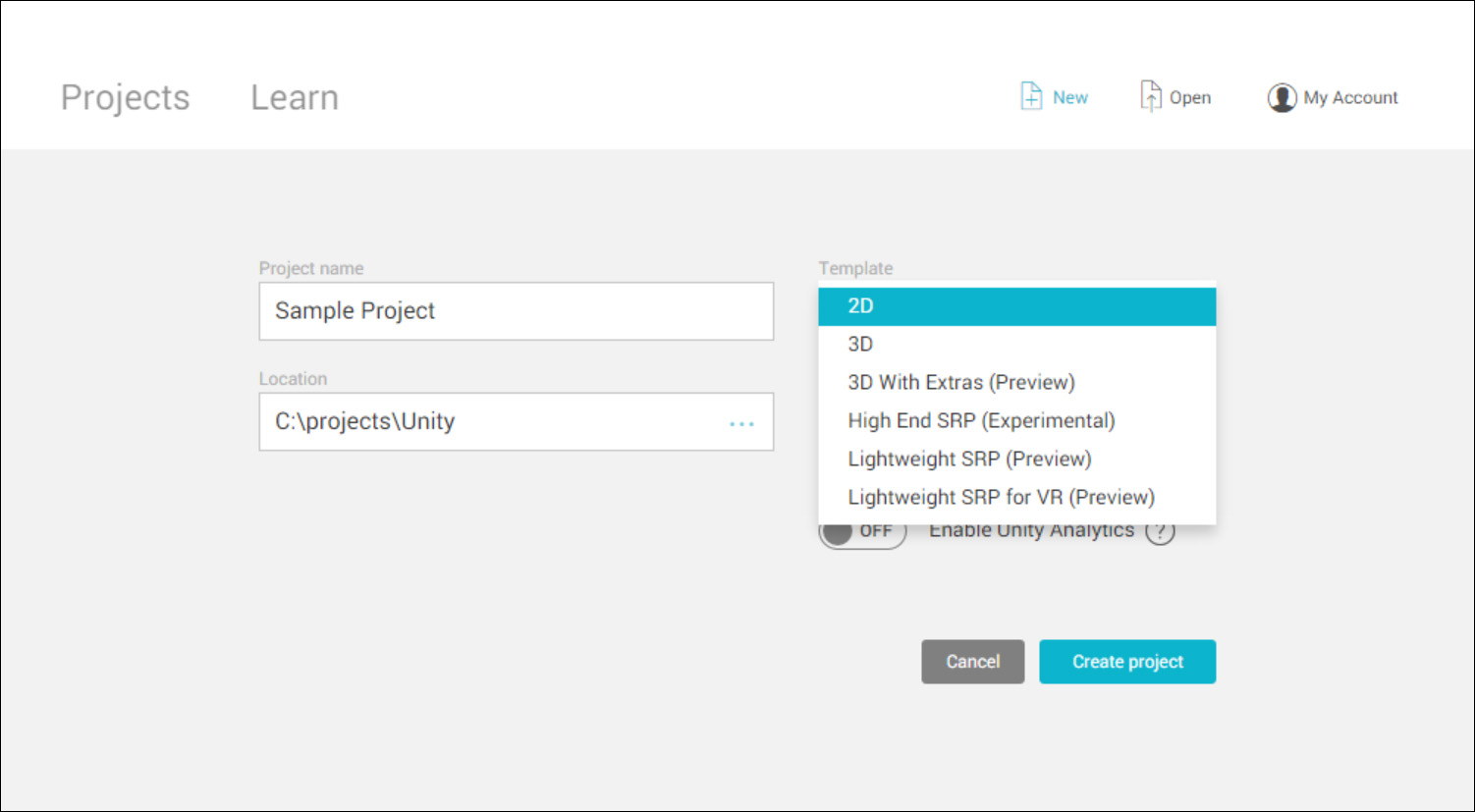
Template types
Unity provides the following templates, which you can use to initialize your Project:
2D
This Template configures Project settings for 2D apps, including Texture (Image) Import, Sprite Packer, Scene View, Lighting, and Orthographic Camera.
3D
Configures Project settings for 3D apps that use Unity’s built-in rendering pipeline.
3D With Extras (Preview)
Configures Project settings for 3D apps that use Unity’s built-in renderer and post-processing features. This Project type includes the new post-processing stack, several Presets to jump-start development, and example content.
For more information on post-processing, see the wiki on the post-processing GitHub repository.
High Definition RP (Preview)
Configures Project settings for Projects that use high-end platforms that support Shader Model 5.0 (DX11 and above). This template utilizes the High Definition Scriptable Render Pipeline (SRP), a modern rendering pipeline (RP) that includes advanced material types and a configurable hybrid tile/cluster deferred/forward lighting architecture. This Template also includes the new Post-Processing stack, several Presets to jump start development, and example content.
This Template adds the following features to your Project:
- HD Render Pipeline - For more information, see the wiki on the Scriptable Render Pipeline repository.
- Post-Processing stack - The Post-Processing Stack enables artists and designers to apply full -screen filters to scenes using an artist-friendly interface. For more information, see the wiki on the Post-Processing GitHub repository.
Note: The High Definition Scriptable Render Pipeline is currently in development, so consider it incomplete and subject to change (API, UX, scope). As such, it is not covered by regular Unity support. Unity is seeking feedback on the feature. To ask questions about the feature, visit the Unity preview forum.
Lightweight SRP (Preview)
Configures Project settings for Projects where performance is a primary consideration and projects that use a primarily baked lighting solution. This template utilizes the Lightweight Scriptable Render Pipeline, which is a single-pass forward renderer and This Template includes the new Post-Processing stack, several Presets to jump start development, and example content.
Using the Lightweight pipeline decreases the draw call count on your project, providing a solution for lower-end hardware.
This Project Template uses the following features:
- Lightweight Render Pipeline - For more information, see the wiki on the Scriptable Render Pipeline repository.
- Shader Graph tool - This tool allows you to create shaders using a visual node editor instead of writing code. For more information on the Shader Graph, see the wiki on the Shader Graph repository.
- Post-processing stack - The Post-Processing Stack enables artists and designers to apply full -screen filters to scenes using an artist-friendly interface. For more information, see the wiki on the Post-Processing GitHub repository.
Note: The Lightweight Scriptable Render Pipeline is currently in development, so consider it incomplete and subject to change (API, UX, scope). As such, it is not covered by regular Unity support. Unity is seeking feedback on the feature. To ask questions about the feature, visit the Unity preview forum.
Lightweight SRP for VR (Preview)
Configures Project settings for Projects where performance is a primary consideration and Virtual Reality (VR) projects that use a primarily baked lighting solution. This Template utilizes the Lightweight Scriptable Render Pipeline, a single-pass forward renderer. The Template also includes the new Post-Processing stack, several Presets to jump start development, and example content.
Note: This project is designed to be used with a Virtual Reality device. You must ensure that you have the correct SDKs for the device for which you are developing before you use this template.
This Project Temple uses the following features:
- VR - For more information, see VR overview.
- Lightweight Render Pipeline - For more information, see the wiki on the Scriptable Render Pipeline repository.
- Shader Graph tool - This tool allows you to create shaders using a visual node editor instead of writing code. For more information on the shader graph tool, seek the wiki on the Shader Graph repository.
- Post-processing stack - The Post-Processing Stack enables artists and designers to apply full -screen filters to scenes using an artist-friendly interface. For more information, see the wiki on the Post-Processing GitHub repository.
Note: The Lightweight Scriptable Render Pipeline is currently still in development, so consider it incomplete and subject to change (API, UX, scope). As such, it is not covered by regular Unity support. Unity is seeking feedback on the feature. To ask questions about the feature, visit the Unity preview forum.
2017–03–28 Page published with limited editorial review New feature in 2018.1 NewIn20181
Did you find this page useful? Please give it a rating: