Animation Transitions
Animation Transitions define what happens when you switch from one Animation State to another. There can be only one transition active at any given time.
| Property: | Function: |
|---|---|
| Atomic | Is this transition atomic? (cannot be interrupted) |
| Conditions | Here we decide when transitions get triggered. |
A condition consists of:
- An event parameter or an Exit Time, specifying a number which represents the normalized time of the source state (e.g. 0.95 means the transition will trigger, when we’ve played the source clip 95% through).
- A conditional predicate, if needed (for example Less/Greater for floats).
- A parameter value (if needed).
You can adjust the transition between the two animation clips by dragging the start and end values of the overlap.
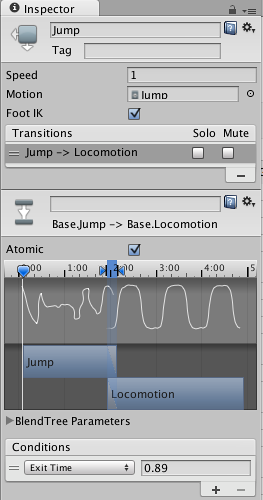
See also Transition solo / mute.