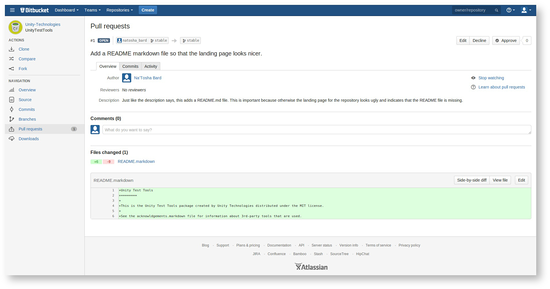Step 5: Open a Pull Request on Bitbucket
The final step is to open a pull request on Bitbucket. Go back to the landing page for our fork and look at the sidebar again. You will see some new options:
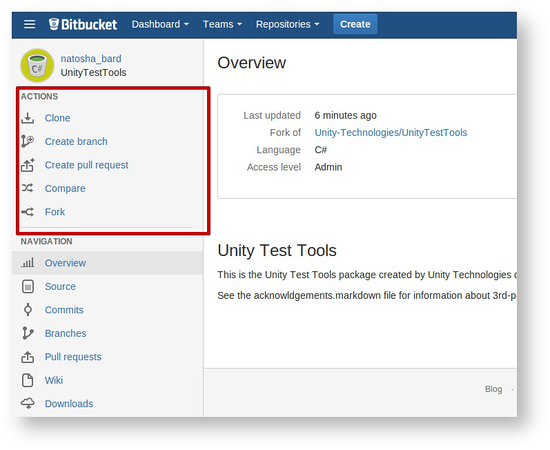
This time, click the ‘Create Pull Request’ link. You’ll be taken to a page that automatically summaries the outgoing changesets and shows you a diff of them. You can also add description (a good idea!) and reviewers:
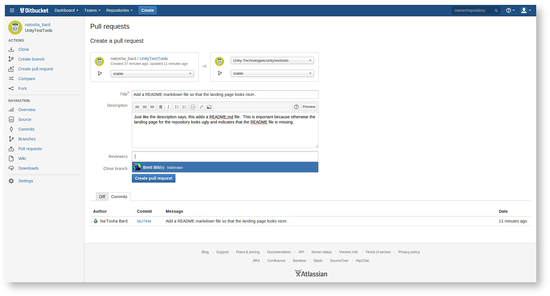
Finally, you’ll be redirected to your pull request. You can share this link with anyone you want, including others on your own team so they can contribute: