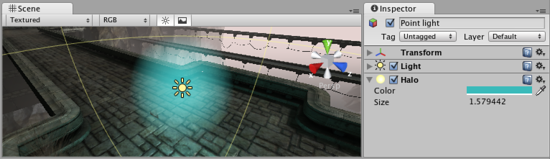Halo
Halos are light areas around light sources, used to give the impression of small dust particles in the air.
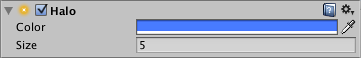
Properties
Halos use the Halo Texture set up in the Render Settings. If none is assigned, it uses a default one. A Light component can be setup to automatically show halo, without a separate Halo component.
| Property: | Function: |
|---|---|
| Color | Color of the Halo. |
| Size | Size of the Halo. |
Hints
To see Halos in the scene view, check button in the Scene View Toolbar.
To override the shader used for Halos copy the Internal-Halo.shader shader from the Built-in shaders into a folder named “Resources” in your “Assets” folder.