Noise
The Noise image effect can simulate TV/VCR noise.
As with the other image effects, this effect is only available in Unity Pro and you must have the Pro Standard Assets installed before it becomes available.
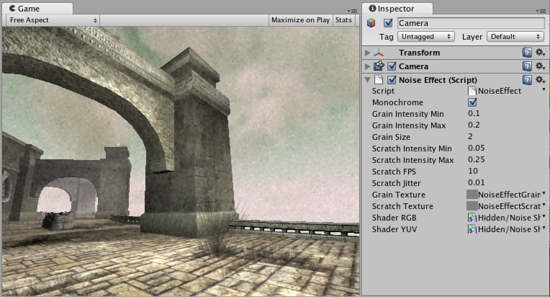
Properties
| Property: | Function: |
|---|---|
| Monochrome | If enabled, Noise is similar to TV noise. If disabled, it more closely resembles VCR noise - it distorts color values in YUV space, so you also get hue changes, mostly towards magenta/green gues. |
| Grain Intensity Min/Max | The intensity of noise takes random values between Min and Max. |
| Grain Size | The size of a single grain texture pixel in screen pixels. Increasing this will make noise grains larger. |
| Scratch Intensity Min/Max | The intensity of additional scratch/dust takes random values between Min and Max. |
| Scratch FPS | Scratches jump to different positions on the screen at this framerate. |
| Scratch Jitter | Scratches can jitter slightly while remaining close to their original positions. |
Hardware Support
This effect requires a graphics card that supports Shader Model 2. See the Graphics Hardware Capabilities and Emulation page for further details and a list of compliant hardware.