FBX Importer, Rig options
The Rig tab allows you to assign or create an avatar definition to your imported skinned model so that you can animate it - see Asset Preparation and Import
If you have a humanoid character (ie, two legs, two arms and a head) then choose Humanoid and ‘Create from this model’. An Avatar will be created to best match the bone hierarchy - see Avatar Creation and Setup or you can pick an alternative avatar Definition that has already been set up.
If you have a non humanoid character e.g. a quadruped, or any animateable entity that you wish to use with Mecanim choose Generic. After choosing you will then need to identify a bone in the drop down to use as the root node.
Choose legacy if you wish to use the legacy animation system and import and use animations as with 3.x
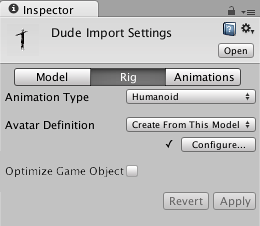
| Property: | Function: |
|---|---|
| Animation Type | The type of animation. |
| None | No animation present |
| Legacy | Legacy animation system |
| Generic | Generic Mecanim animation |
| Humanoid | Humanoid Mecanim animation system |
| Avatar Definition | Where to get the Avatar definition |
| Create from this model | The Avatar should be based on this model |
| Copy from other Avatar | Point to an Avatar config set up on another model. |
| Configure… | Go to the Avatar configuration |
| Keep additional bones | |