- Unity User Manual 2021.2
- 平台开发
- Android
- Building and delivering for Android
- Overriding an Android Manifest
Overriding an Android Manifest
Unity generates the Android Manifest for your application during the build process. You can override this Android Manifest with your own content in one of the following ways:
- Create a template Android Manifest file that Unity uses to structure the main manifest when it builds the application. For more information, see Creating a templateAndroid Manifest file.
- Export the Unity project and modify the final Android Manifest file directly in Android Studio. For more information, see Editing the Android Manifest in Android Studio.
Creating a template Android Manifest file
To have partial control over the format of the Android Manifest file, create a template Android Manifest file and override Unity’s default Library Manifest. To do this:
Go to Edit > Project Settings to open the Project Settings window.
Select the Player tab, then open Android Player Settings:
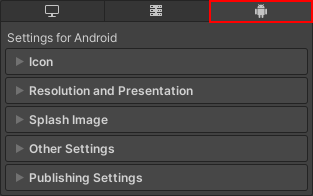
In the Publishing Settings section, enable Custom Main Manifest. This creates an Android Manifest file and displays the path to the file. For information on the format of the Android Manifest and the settings it configures, see the Android Developer documentation on Android Manifests.
Gradle merges the manifests from your Android libraries into this main manifest and makes sure that the final configuration is correct.
Editing the Android Manifest in Android Studio
To have full control over the Android Manifest file, including permissions, export your Unity project and edit the Android Manifest in Android Studio. For more information, see Exporting the Project.