Time Manager
The Time Manager (menu: Edit > Project Settings > Time) lets you set a number of properties that control timing within your game.
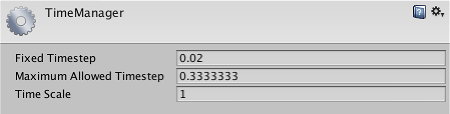
Свойства
| Свойство: | Функция: |
|---|---|
| Fixed Timestep | Не зависящий от частоты кадров интервал, с которым производятся расчёты физики и вызовы событий FixedUpdate(). |
| Maximum Allowed Timestep | Не зависящий от частоты кадров интервал, который будет использован при самом плохом развитии событий, когда частота кадров низка. Расчёты физики и вызовы событий FixedUpdate() не будут производиться дольше, чем указано в этом свойстве. |
| Time Scale | The speed at which time progresses. Change this value to simulate bullet-time effects. A value of 1 means real-time. A value of .5 means half speed; a value of 2 is double speed. |
Детали
The Time Manager lets you set properties globally but it is often useful to set them from a script during gameplay (for example, setting Time Scale to zero is a useful way to pause the game). See the page on Time and Framerate Management for full details of how time can be managed in Unity.
Copyright © 2017 Unity Technologies. Publication 5.5