- Unity User Manual (5.5)
- Working In Unity
- Advanced Development
- AssetBundles
AssetBundles
AssetBundles are files which you can export from Unity to contain Assets of your choice. These files use a proprietary compressed format and can be loaded on demand by your application. This allows you to stream in content, such as models, Textures, audio clips, or even entire Scenes, separately from the Scene in which they will be used.
AssetBundles have been designed to simplify downloading content to your application. They can contain any kind of Asset type recognized by Unity, as determined by the filename extension. If you want to include files with custom binary data, they should have the extension “.bytes”. Unity will import these files as TextAssets.
AssetBundle workflow
В процессе разработки, разработчик готовит AssetBundles, и передает их на сервер.
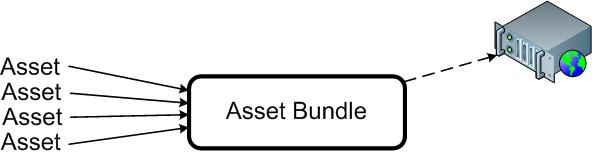
Сборка AssetBundles. Asset bundles созданы в редакторе из ресурсов вашей сцены. Процесс сборки Asset Bundle описан более подробно в разделе Сборка AssetBundles
Upload AssetBundles to external storage. Use an FTP client to upload your AssetBundles to the server of your choice. At run time, the application will load AssetBundles on demand, and operate individual Assets within each AssetBundle as needed.
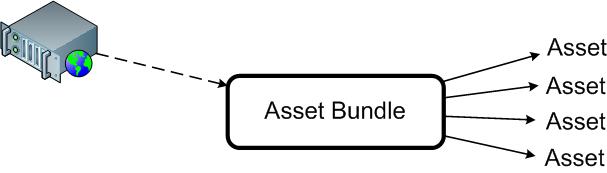
Загрузка AssetBundles во время выполнения вашего приложения. Это выполняется из скрипта в сцене Unity, и Asset Bundles загружаются с сервера по требованию. Подробнее об этом в Загрузка Asset Bundles.
Загрузка объектов из AssetBundles. Как только AssetBundle загружен, вы можете получить доступ к отдельным ассетам внутри бандла. Подробнее об этом в Загрузка ресурсов из AssetBundles
Пожалуйста, прочтите этот раздел документации для тщательного ознакомления с рабочим процессом использования AssetBundles. Откройте для себя различные возможности, и изучите рекомендации, которые позволят вам сэкономить время и усилия во время разработки.
See also: AssetBundles and Resources Best Practice