- Unity User Manual (5.5)
- Unity Services
- Unity Performance Reporting
- Setting up Performance Reporting
Setting up Performance Reporting
Once you have set up your project for Unity Services, you can enable the Performance Reporting service.
To do this, open the Services window by selecting Window > Services in the menu bar. In the Services panel, select Performance Reporting. Click the slider next to Optimize game performance to activate the service.
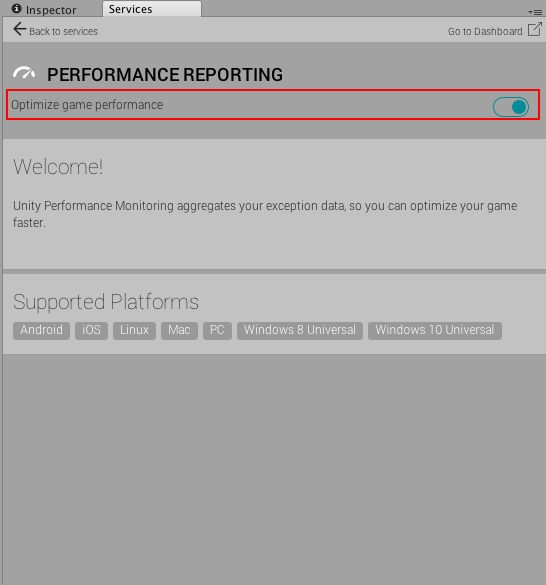
Copyright © 2017 Unity Technologies. Publication 5.5