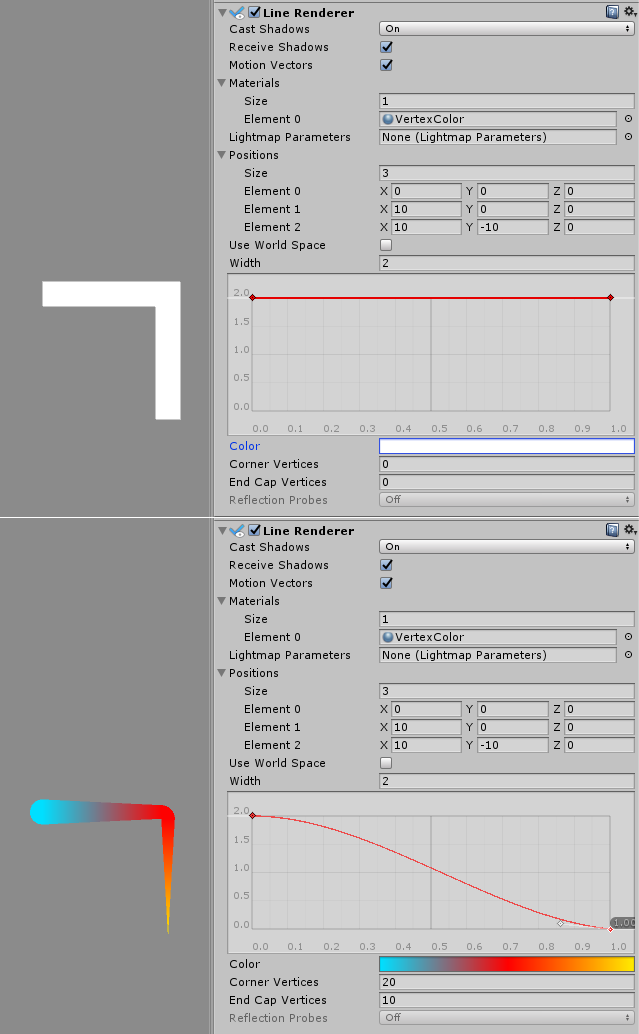- Unity User Manual (5.5)
- Графика
- Справка по графическим возможностям
- Справка по Визуальным Эффектам
- Рендер линии (Line Renderer)
Рендер линии (Line Renderer)
Line Renderer принимает массив из двух или более точек трехмерного пространства и последовательно рисует прямую линию между каждой парой точек (т.е. при 3 и более точках получится ломаная). Таким образом один рендер линии может быть использован для рисования чего угодно, начиная от простой прямой линии и заканчивая сложной спиралью. Линия всегда непрерывна; т.е. если вам нужно создать две или более независимых линий, то следует создать несколько GameObject’ов, а каждый GameObject будет содержать свой рендер линии.
Рендер линии рисует линию толщиной более одного пикселя. Рендер линии рисует полоску, которая имеет ширину и которая может быть текстурирована. Рендер использует тот же алгоритм рисования линии, что и рендер шлейфа.
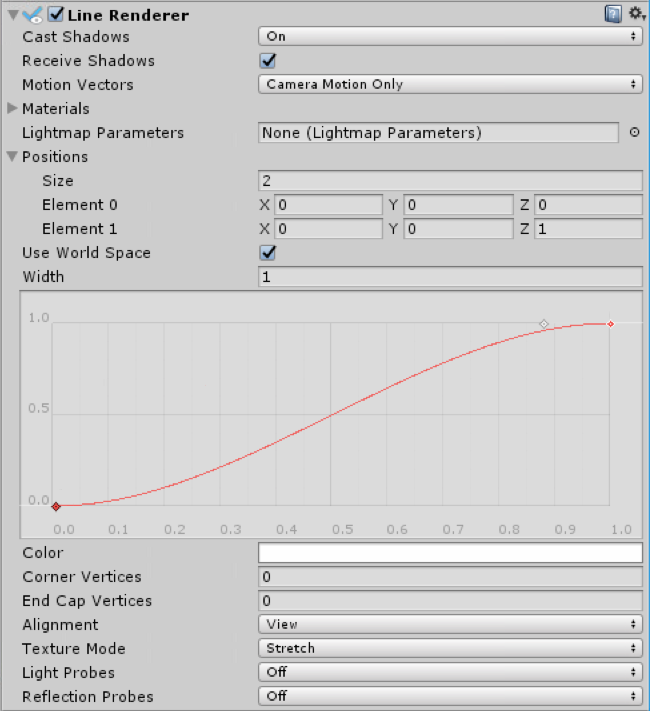
Свойства
| Свойство: | Функция: |
|---|---|
| Cast Shadows | Determines whether the line casts shadows, whether they should be cast from one or both sides of the line, or whether the line should only cast shadows and not otherwise be drawn. See Renderer.shadowCastingMode in the Scripting API reference documenation to learn more. |
| Receive Shadows | If enabled, the line receives shadows. |
| Motion Vectors | If enabled, the line has motion vectors rendered into the Camera motion vector Texture. See Renderer.motionVectors in the Scripting API reference documentation to learn more. |
| Materials | These properties describe an array of Materials used for rendering the line. The line will be drawn once for each material in the array. |
| Light Parameters | Reference a Lightmap Parameters Asset here to enable the line to interact with the global illumination system. |
| Positions | Массив точек типа Vector3 для соединения в линию. |
| Use World Space | If enabled, the points are considered as world space coordinates, instead of being subject to the transform of the GameObject to which this component is attached. |
| Width | Define a width value and a curve to control the width of your line at various points between its start and end. The curve is only sampled at each vertex, so its accuracy is limited by the number of vertices present in your line. The overall width of the line is controlled by the width value. |
| Color | Define a gradient to control the color of the line along its length. |
| Corner Vertices | This property dictates how many extra vertices are used when drawing corners in a line. Increase this value to make the line corners appear rounder. |
| End Cap Vertices | This property dictates how many extra vertices are used to create end caps on the line. Increase this value to make the line caps appear rounder. |
| Alignment | Set to View to make the line face the Camera, or Local to align it based on the orientation of its Transform component. |
| Texture Mode | Control how the Texture is applied to the line. Use Stretch to apply the Texture Map along the entire length of the line, or use Wrap to make the Texture repeat along the length of the line. Use the Tiling parameters in the Material to control the repeat rate. |
| Light Probes | Probe-based lighting interpolation mode. |
| Reflection Probes | If enabled and reflection probes are present in the Scene, a reflection Texture is picked for this Line Renderer and set as a built-in Shader uniform variable. |
Детали
Для создания рендера линии:
- Выберете GameObject->Create Empty
- Выберете Component->Effects->Line Renderer
- Drag a Texture or Material onto the Line Renderer. It looks best if you use a Particle Shader in the Material.
Советы
- Если вам нужно выложить все вершины в одном кадре, то лучше всего подойдет рендер линии.
- При движении Camera линия может выглядеть вращающейся. Это сделано намерено.
- Рендер линии должен быть единственным рендером на GameObject’е.
Line Renderer example setup