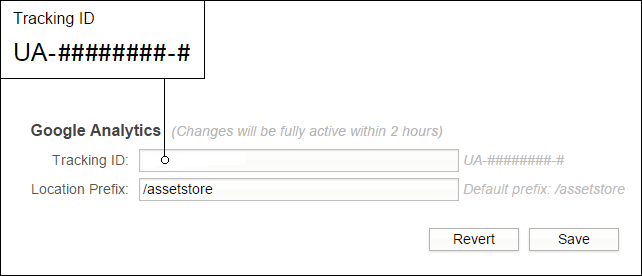- Unity User Manual (5.5)
- Asset Store Publishing
- Asset Store Мануал.
- Setting up Google Analytics
Setting up Google Analytics
What is Google Analytics?
Google Analytics is a web-based information center that displays statistics on websites and web pages. As a publisher, you may have seen the Tracking ID text field under the info tab of your Asset Store Publisher Administration section.
How do I set it up?
1. Sign in or sign up
Go to the Google Analytics home page, and sign in with your Gmail account.

2. Create a new Google Analytics account
In Google Analytics, a “new account” refers to a new link or URL that you want to track. If this is the first time you have logged into Google Analytics, the site prompts you to do this automatically.
To create a new account, go to Admin > Accounts > New Account.
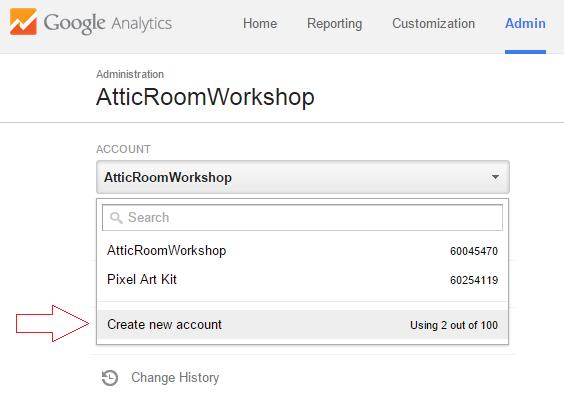
3. New account form
The Google Analytics new account form asks you to add a website URL.
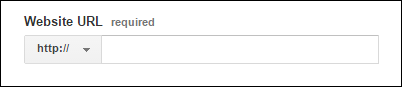
Here, you need to enter the Short URL for your asset. To find the Short URL, click the name of your asset in the Packages tab of the Asset Store Publisher Administration section and scroll to the bottom of the page:

4. Tracking ID
Creating a new account generates a Tracking ID. Copy the Tracking ID and paste it into the Tracking ID text field at the bottom of the Info tab in the Asset Store Publisher Administration section. For the Loction Prefix, you can choose to leave the default “/assetstore”.