- Unity User Manual (5.5)
- Working In Unity
- Editor Features
- Settings Managers
- Графические настройки
Графические настройки
The graphics settings shown here are mostly useful for customizing and optimizing graphics-related settings across the project.
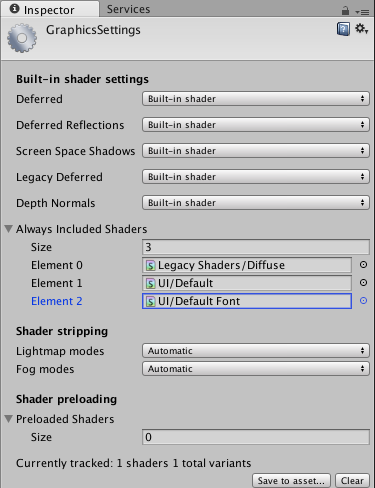
Built-in shader settings
These settings allow you to specify which shader is used to do lighting pass calculations in deferred shading and legacy deferred lighting rendering paths, respectively.
| Setting: | Description: |
|---|---|
| Built-in shader (Default value) | Use Unity’s built-in shaders to do the calculation. |
| Custom shader | Use your own compatible shader to do the calculation. This enables you to do deep customization of deferred rendering. |
| No Support | Disable this calculation. Use this setting if you are not using deferred shading or lighting. This will save some space in the built game data files. |
Всегда включать шейдеры
Specify a list of Shaders that will always be stored along with the project, even if nothing in your scenes actually uses them. It is important to add shaders used by streamed AssetBundles to this list to ensure they can be accessed.
Shader stripping
Lower your build data size and improve loading times by stripping out certain shaders involved with lighting and fog.
| Setting: | Description: |
|---|---|
| Automatic (Default value) | Unity looks at your scenes and lightmapping settings to figure out which fog and lightmapping modes are not in use, and skips corresponding shader variants. |
| Manual | Specify which modes to use yourself. Select this if you are building asset bundles or changing fog modes from a script at runtime, to ensure that the modes you want to use are included. |
Shader preloading
Specify a list of shader variant collection assets to preload while loading the game. See Optimizing Shader Load Time page for details.