Collision module
This module controls the way particles collide with solid objects in the Scene. Planes, 3D and 2D worlds are all options for particle collisions.
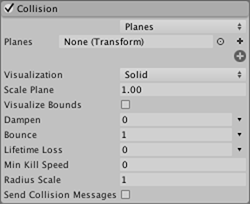
Planes module properties
| Propiedad | Función |
|---|---|
| Planes popup | Selecciona el modo Planes. |
| Planes | Lista expandible de Transforms que definen planos de colisión (modo Planes únicamente). |
| Visualization | Selects whether the collision plane Gizmos will be shown in the Scene view as wireframe grids or solid planes (Planes mode only). |
| Scale Plane | Tamaño de los planos utilizados para la visualización (modo Planes únicamente). |
| Visualize Bounds | Renders the collision bounds of each particle as a wireframe shape in the Scene view. |
| Dampen | La fracción de velocidad de una partícula que pierde después de una colisión. |
| Bounce | La fracción de la velocidad de una partícula que rebota desde una superficie después de una colisión. |
| Lifetime Loss | Fracción de vida que pierde una partícula al colisionar. |
| Min Kill Speed | Las partículas que viajan por debajo de esta velocidad después de una colisión serán eliminadas del sistema. |
| Radius Scale | Allows you to adjust the radius of the particle collision spheres so it more closely fits the visual edges of the particle graphic. |
| Send Collision Messages | Si está habilitado, las colisiones de partículas se pueden detectar desde scripts mediante la función OnParticleCollision . |
World module properties
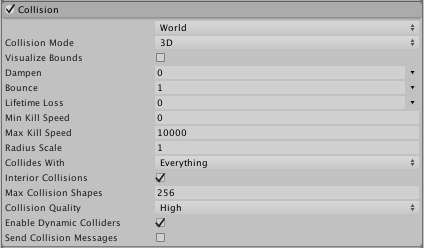
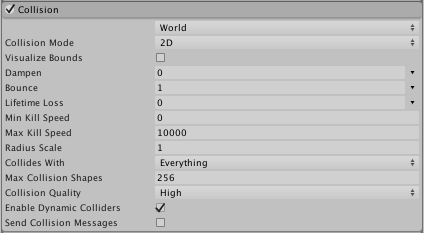
| Propiedad | Función |
|---|---|
| World popup | Seleccione el modo World. |
| Collision Mode | 3D or 2D. |
| Visualize Bounds | Preview the collision spheres for each particle in the Scene View. |
| Dampen | La fracción de velocidad de una partícula que pierde después de una colisión. |
| Bounce | La fracción de la velocidad de una partícula que rebota desde una superficie después de una colisión. |
| Lifetime Loss | Fracción de vida que pierde una partícula al colisionar. |
| Min Kill Speed | Las partículas que viajan por debajo de esta velocidad después de una colisión serán eliminadas del sistema. |
| Radius Scale | Configuración para 2D solamente. |
| Collides With | Las partículas colisionarán únicamente con objetos de la capa seleccionada (modo World únicamente). |
| Interior Collisions | Report collisions when particles are already inside Colliders before motion is applied (useful when using particles as pickups). |
| Enable Dynamic Colliders | Allows the particles to also collide with dynamic objects (otherwise only static objects are used). |
| Max Collision Shapes | How many collision shapes can be considered for particle collisions. Excess shapes are ignored, and terrains take priority. |
| Collision Quality | This affects how “watertight” the collisions are. At lower quality levels, particles may sometimes pass through Colliders, but are cheaper to calculate (World mode only). |
| Send Collision Messages | Si está habilitado, las colisiones de partículas se pueden detectar desde scripts mediante la función OnParticleCollision . |
Detalles
When other objects surround a particle system, the effect is often more convincing when the particles interact with those objects. For example, water or debris should be obstructed by a solid wall rather than simply passing through it. With Collision enabled, particles can collide with objects in the Scene.
A particle system can be set so its particles collide with any Collider in the scene by selecting World mode from the pop-up. Colliders can also be disabled according to the layer they are on by using the Collides With property. The pop-up also has a Planes mode option which allows you to add a set of planes to the Scene that don’t need to have Colliders. This option is useful for simple floors, walls and similar objects, and has a lower processor overhead than World mode. When Planes mode is enabled, a list of transforms (typically empty GameObjects) can be added via the Planes property. The planes extend infinitely in the objects’ local XZ planes, with the positive Y axis indicating the planes’ normal vectors. To assist with development, the planes will be shown as Gizmos in the Scene, regardless of whether or not the objects have any visible Mesh themselves. The Gizmos can be shown as a wireframe grid or a solid plane, and can also be scaled. However, the scaling only applies to the visualization - the collision planes themselves extend infinitely through the Scene.
Cuando las colisiones están activadas, el tamaño de una partícula puede ser un problema ya que al entrar en contacto con una superficie su visualización puede cortarse. Esto puede resultar en que una partícula parezca que se “hunde” parcialmente en una superficie antes de parar o rebotar. La propiedad Particle Radius aborda este problema definiendo un radio aproximado circular en las partículas. Esta información se utiliza para evitar la saturación y el efecto de “hundimiento”.
The Dampen and Bounce properties are useful for when the particles represent solid objects. For example, gravel will tend to bounce off a hard surface when thrown but a snowball’s particles might lose speed during a collision. Lifetime Loss and Min Kill Speed can help to reduce the effects of residual particles following a collision. For example, a fireball might last for a few seconds while flying through the air but after colliding, the separate fire particles should dissipate quickly.
You can also detect particle collisions from a script if Send Collision Messages is enabled. The script can be attached to the object with the particle system, or the one with the Collider, or both. By detecting collisions, you can use particles as active objects in gameplay, for example as projectiles, magic spells and power-ups. See the script reference page for MonoBehaviour.OnParticleCollision for further details and examples.