説明
Script interface for ParticleSystem. Unity's powerful and versatile particle system implementation.
General parameters
The Particle System's general parameters are kept inside a special Main module. These parameters are visible in the Inspector above all the other modules: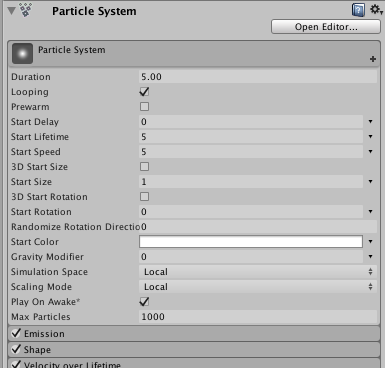
In script, these parameters are accessible through ParticleSystem.main.
Module effect multipliers
Every module has special multiplier properties that allow you to change the overall effect of a curve without having to edit the curve itself. These multiplier properties are all named after the curve they affect - for instance ParticleSystem.emission.rateMultiplier controls the overall effect of ParticleSystem.emission.rate in a given system.
Constant value shorthand
Parameters support a shorthand notation for simple constant values. To set a constant value for a parameter, all you need to do is assign a number to it. It is not necessary to create a MinMaxCurve or MinMaxGradient object in the ParticleSystemCurveMode.Constant mode.
For example, instead of:
ParticleSystem.emission.rate = new ParticleSystem.MinMaxCurve(5.0f);
write:
ParticleSystem.emission.rate = 5.0f;
Performance note: When setting properties on particle modules, the settings are passed immediately into native code. This gives the best performance. This means that setting properties on a module struct doesn't set something in script that requires setting back to the Particle System; it all happens automatically.
See Also: Particle.
変数
| collision | Script interface for the CollisionModule of a Particle System. |
| colorBySpeed | Script interface for the ColorByLifetimeModule of a Particle System. |
| colorOverLifetime | Script interface for the ColorOverLifetimeModule of a Particle System. |
| customData | Script interface for the CustomDataModule of a Particle System. |
| emission | Script interface for the EmissionModule of a Particle System. |
| externalForces | Script interface for the ExternalForcesModule of a Particle System. |
| forceOverLifetime | Script interface for the ForceOverLifetimeModule of a Particle System. |
| inheritVelocity | Script interface for the InheritVelocityModule of a Particle System. |
| isEmitting | Determines whether the Particle System is emitting particles. A Particle System may stop emitting when its emission module has finished, it has been paused or if the system has been stopped using Stop with the StopEmitting flag. Resume emitting by calling Play. |
| isPaused | Determines whether the Particle System is paused. |
| isPlaying | Determines whether the Particle System is playing. |
| isStopped | Determines whether the Particle System is stopped. |
| lights | Script interface for the LightsModule of a Particle System. |
| limitVelocityOverLifetime | Script interface for the LimitVelocityOverLifetimeModule of a Particle System. . |
| main | Access the main Particle System settings. |
| noise | Script interface for the NoiseModule of a Particle System. |
| particleCount | 現在のパーティクル数(読み取り専用) |
| proceduralSimulationSupported | Does this system support Procedural Simulation? |
| randomSeed | Override the random seed used for the Particle System emission. |
| rotationBySpeed | Script interface for the RotationBySpeedModule of a Particle System. |
| rotationOverLifetime | Script interface for the RotationOverLifetimeModule of a Particle System. |
| shape | Script interface for the ShapeModule of a Particle System. |
| sizeBySpeed | Script interface for the SizeBySpeedModule of a Particle System. |
| sizeOverLifetime | Script interface for the SizeOverLifetimeModule of a Particle System. |
| subEmitters | Script interface for the SubEmittersModule of a Particle System. |
| textureSheetAnimation | Script interface for the TextureSheetAnimationModule of a Particle System. |
| time | 秒単位での再生位置 |
| trails | Script interface for the TrailsModule of a Particle System. |
| trigger | Script interface for the TriggerModule of a Particle System. |
| useAutoRandomSeed | Controls whether the Particle System uses an automatically-generated random number to seed the random number generator. |
| velocityOverLifetime | Script interface for the VelocityOverLifetimeModule of a Particle System. |
Public 関数
| Clear | Remove all particles in the Particle System. |
| Emit | 設定した数のパーティクルをすぐに放出します |
| GetCustomParticleData | Get a stream of custom per-particle data. |
| GetParticles | Gets the particles of this Particle System. |
| IsAlive | Does the Particle System contain any live particles, or will it produce more? |
| Pause | Pauses the system so no new particles are emitted and the existing particles are not updated. |
| Play | Starts the Particle System. |
| SetCustomParticleData | Set a stream of custom per-particle data. |
| SetParticles | Sets the particles of this Particle System. |
| Simulate | Fast-forwards the Particle System by simulating particles over the given period of time, then pauses it. |
| Stop | Stops playing the Particle System using the supplied stop behaviour. |
| TriggerSubEmitter | Triggers the specified sub emitter on all particles of the Particle System. |
継承メンバー
変数
| gameObject | このコンポーネントはゲームオブジェクトにアタッチされます。コンポーネントはいつもゲームオブジェクトにアタッチされています。 |
| tag | ゲームオブジェクトのタグ |
| transform | The Transform attached to this GameObject. |
| hideFlags | Should the object be hidden, saved with the Scene or modifiable by the user? |
| name | オブジェクト名 |
Public 関数
| BroadcastMessage | ゲームオブジェクトまたは子オブジェクトにあるすべての MonoBehaviour を継承したクラスにある methodName 名のメソッドを呼び出します。 |
| CompareTag | このゲームオブジェクトは tag とタグ付けされているかどうか |
| GetComponent | ゲームオブジェクトに type がアタッチされている場合は type のタイプを使用してコンポーネントを返します。ない場合は null です |
| GetComponentInChildren | GameObject や深さ優先探索を活用して、親子関係にある子オブジェクトから type のタイプのコンポーネントを取得します。 |
| GetComponentInParent | GameObject や深さ優先探索を活用して、親子関係にある親オブジェクトから type のタイプのコンポーネントを取得します。 |
| GetComponents | GameObject から type のタイプのコンポーネントを「すべて」取得します。 |
| GetComponentsInChildren | GameObject や深さ優先探索を活用して、親子関係にある子オブジェクトから type のタイプのコンポーネントを「すべて」取得します。 |
| GetComponentsInParent | GameObject や深さ優先探索を活用して、親子関係にある親オブジェクトから type のタイプのコンポーネントを「すべて」取得します。 |
| SendMessage | ゲームオブジェクトにアタッチされているすべての MonoBehaviour にある methodName と名付けたメソッドを呼び出します |
| SendMessageUpwards | ゲームオブジェクトと親(の親、さらに親 ... )にアタッチされているすべての MonoBehaviour にある methodName と名付けたメソッドを呼び出します |
| GetInstanceID | オブジェクトのインスタンス ID を返します |
| ToString | Returns the name of the object. |
Static 関数
| Destroy | Removes a GameObject, component or asset. |
| DestroyImmediate | Destroys the object obj immediately. You are strongly recommended to use Destroy instead. |
| DontDestroyOnLoad | Do not destroy the target Object when loading a new Scene. |
| FindObjectOfType | タイプ type から最初に見つけたアクティブのオブジェクトを返します |
| FindObjectsOfType | タイプから見つけたすべてのアクティブのオブジェクト配列を返します |
| Instantiate | original のオブジェクトをクローンします |
Operator
| bool | オブジェクトが存在するかどうか |
| operator != | 二つのオブジェクトが異なるオブジェクトを参照しているか比較します |
| operator == | 2つのオブジェクト参照が同じオブジェクトを参照しているか比較します。 |