- Unity User Manual (2017.3)
- Unity Services
- Unity Collaborate
- Enabling Cloud Build with Collaborate
Enabling Cloud Build with Collaborate
Unity Cloud Build is a continuous integration service for Unity Projects. For more information, see Unity Cloud Build.
Before you can use Cloud Build with Collaborate, you must enable Collaborate on your Unity Project. For more information, see Setting up Unity Collaborate.
To enable Cloud Build with Unity Collaborate:
On the Unity Editor menu bar, select Window > Services.
In the Services window, click the Collaborate tab.
In the Collaborate window, click Open the history panel.
-
To open the Cloud Build window, click the build now button.

-
To enable Cloud Build, click the Build games faster toggle.
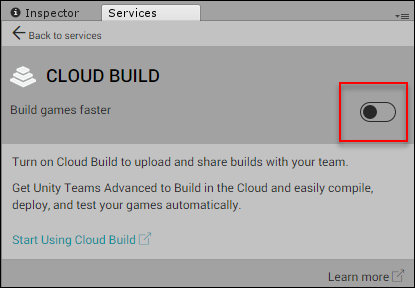
-
From the PLATFORM drop-down menu, select the build platform.

Click Next.
- In the TARGET SETUP window:
- In the TARGET LABEL textbox, enter a name to identify the build.
- From the UNITY VERSION drop-down menu, choose the Unity version to use for the build.
- If your root folder does not contain your Assets and Project Settings, specify the location in the PROJECT SUBFOLDER textbox.

To start the initial build of your Project, click Next: Build.
Copyright © 2018 Unity Technologies. Publication 2017.3