Particle System
Switch to ScriptingA Particle System component simulates fluid entities such as liquids, clouds and flames by generating and animating large numbers of small 2D images in the scene. For a full introduction to particle systems and their uses, see further documentation on Particle Systems.
Properties
The Particle System component has many properties, and for convenience, the Inspector organises them into collapsible sections called “modules”. These modules are documented in separate pages. See documentation on Particle System Modules to learn about each one.
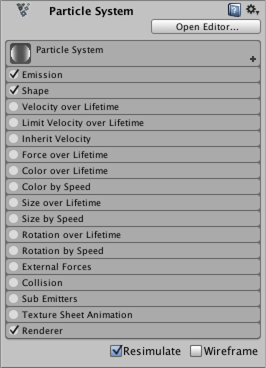
Expanded and collapse modules by clicking the bar that shows their name. Use the checkbox on the left to enable or disable the functionality of the properties in that module. For example, if you don’t want to vary the sizes of particles over their lifetime, uncheck the Size over Lifetime module.
Aside from the module bars, the Inspector contains a few other controls. The Open Editor button shows the options in a separate editor window that also allows you to edit multiple systems at once. The Resimulate checkbox determines whether or not property changes should be applied immediately to particles already generated by the system (the alternative is that existing particles are left as they are and only the new particles have the changed properties). The Selection button shows the outlines and wireframes of the Mesh objects used to show the particles in the Scene, based on the selection mode in the Gizmos dropdown. Bounds display the bounding volume around the selected Particle Systems. These are used to determine whether a particle System is currently on screen.
Did you find this page useful? Please give it a rating: