- Unity マニュアル (2017.1)
- グラフィックス
- グラフィカルな機能
- パーティクルシステム
- パーティクルシステム
パーティクルシステム
Particle System (パーティクルシステム) コンポーネントはシーン内で大量の小さな 2D の画像を生成し、アニメーション化することによって、液体、雲、炎などの流体をシミュレーションします。パーティクルシステムや、それらの使用の詳細はドキュメントの パーティクルシステム を参照してください。
プロパティー
パーティクルシステムのコンポーネントには、数多くのプロパティーがあるため、インスペクター上では利便性を上げるために、それらを「モジュール」と呼ばれる折りたたみ式のセクションに分け、整理しています。各モジュールについては、別途、 パーティクルシステムモジュール のページを参照してください。
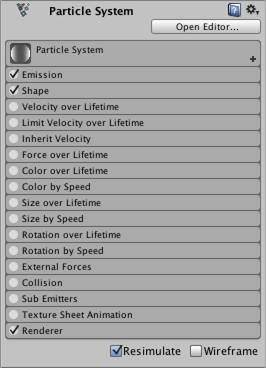
各モジュールは、それぞれの名称を表示しているバーをクリックすることで、開いたり、たたんだりすることが可能です。バーの左側には、そのセクションで設定した機能の有効/無効を切り替えるチェックボックスが有ります。例えば、パーティクルの大きさを時間経過によって変えたくない場合には Size over Lifetime セクションのチェックを外すだけでよいのです。
モジュールバーについてはこのぐらいですが、インスペクターには他にも少し設定が有ります。 Open Editor ボタンを押すと、複数のパーティクルを一度に編集することができる、分割されたエディターウィンドウを表示します。 Resimulate チェックボックスは、すでに生成されているパーティクルのプロパティーに対する変更を、即座に反映させるかどうかを決定します(チェックを付けていない場合は、現存するパーティクルはそのままになり、新しいパーティクルのみプロパティーが変化します)。 Selection ボタンは、ギズモのドロップダウンメニューで選択したモードに基づいて、メッシュオブジェクトの輪郭とワイヤーフレームを表示します。Bounds は選択したパーティクルシステムの周囲のバウンディングボリュームを表示します。これは、パーティクルシステムが現在画面にあるかどうかを決定します。