- Unity マニュアル (2017.1)
- グラフィックス
- グラフィカルな機能
- パーティクルシステム
- パーティクルシステムモジュール
- Sub Emitters モジュール
Sub Emitters モジュール
このモジュールでは Sub Emitter (サブエミッター) を設定することができます。サブエミッターは、生存期間のある特定の段階のパーティクルの位置で生成される、追加のパーティクルエミッターです。
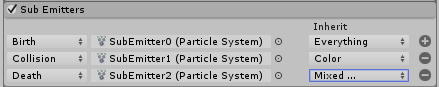
プロパティー
| プロパティー | 説明 |
|---|---|
| Sub Emitters | 親パーティクルからどのプロパティーを継承するかだけでなく、サブエミッターのリストを制御し、トリガー条件を選択します。 |
説明
多くの種類のパーティクルは生存期間の段階に応じて異なったエフェクトを生み出します。そしてそれはパーティクルシステムを使用して実装することもできます。例えば、弾が銃身を飛び出すと粉が飛び散るように煙が発生し、発射時には銃口から炎が噴射します。このようなエフェクトを作成するためにサブエミッターを使用します。
サブエミッターは単純に、シーン上かプレハブから作成された通常のパーティクルシステムオブジェクトです。これは、サブエミッターが自身にサブエミッターを設定することができ、花火のような複雑なエフェクトを手掛けるのに便利であるということを意味しています。ただし、サブエミッターを用いると大量のパーティクルを簡単に生成できるので、そのため、リソースに負担をかけてしまう場合があります。
サブエミッターのトリガーに利用可能な条件は以下の 3 つです。
- Birth: パーティクルが作成されたとき
- Collision: パーティクルがあるオブジェクトと衝突したとき
- Death: パーティクルが破棄されたとき
Collision と Death イベントは、Emission モジュールの Burst emission を使用しているときにのみ使用できます。
また、 Inherit オプションを使って、親パーティクルのプロパティーを新しく作成した各パーティクルに転送できます。size, rotation, color をどんな組み合わせで転送することも可能です。速度の継承を制御するには、サブエミッターシステムの Inherit Velocity モジュールで設定します。
Copyright © 2017 Unity Technologies. Publication 2017.1