Setting up Unity Collaborate
Once you have set up your project for Unity Services, you can enable the Collaborate service.
Step 1. Turn On Collaborate
Select Collab in the toolbar and click “Start Now”.
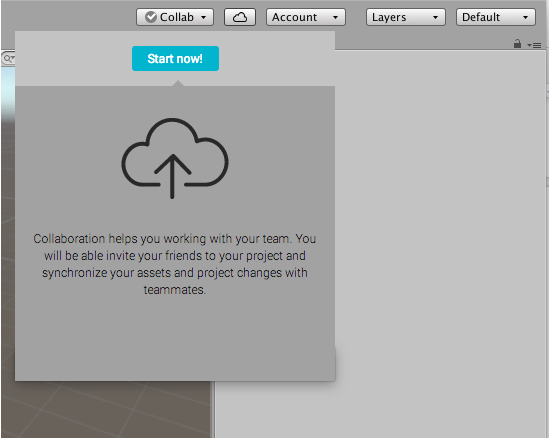
Step 2: Submit your first change
With Collaborate now turned on, write your first message and publish your files. These files will be saved to the cloud and shared with your teammates (see below).
