EditorUtility.DisplayDialog
public static function DisplayDialog(title:
string,
message: string,
ok: string,
cancel: string = ""):
bool;
public static bool DisplayDialog(string title,
string message,
string ok,
string cancel = "");
public static
def DisplayDialog(title as string,
message as string,
ok as string,
cancel as string = "")
as bool
Parameters
| title | メッセージボックスのタイトル |
| message | 表示されるメッセージ |
| ok | OKボタンに表示するラベル |
| cancel | キャンセルボタンに表示するラベル |
Description
モーダルダイアログを表示します
エディタでメッセージボックスを表示するにはこれを使用するようにしてください。
cancel と cancel はダイアログのボタン上に表示されるラベルです。 cancel が空文字(デフォルトも空文字です)の場合、
ok ボタンのみ表示されます。 ok ボタンが押されたらDisplayDialogは true を返します。
See Also: DisplayDialogComplex 関数
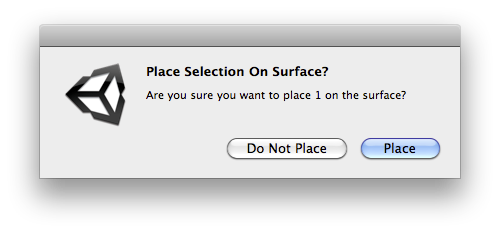
配置されているオブジェクトの数を表示するダイアログボックス
// C# Example // Places the selected Objects on the surface of a terrain. using UnityEngine; using UnityEditor; public class PlaceSelectionOnSurface : ScriptableObject { [MenuItem ("Example/Place Selection On Surface")] static void CreateWizard () { Transform[] transforms = Selection.GetTransforms(SelectionMode.Deep | SelectionMode.ExcludePrefab | SelectionMode.Editable); if (transforms.Length > 0 && EditorUtility.DisplayDialog("Place Selection On Surface?", "Are you sure you want to place " + transforms.Length + " on the surface?", "Place", "Do Not Place")) { foreach (Transform transform in transforms) { RaycastHit hit; if (Physics.Raycast(transform.position, -Vector3.up, out hit)) { transform.position = hit.point; Vector3 randomized = Random.onUnitSphere; randomized = new Vector3(randomized.x, 0F, randomized.z); transform.rotation = Quaternion.LookRotation(randomized, hit.normal); } } } } }