EditorUtility.DisplayDialogComplex
public static function DisplayDialogComplex(title:
string,
message: string,
ok: string,
cancel: string,
alt: string):
int;
public static int DisplayDialogComplex(string title,
string message,
string ok,
string cancel,
string alt);
public static
def DisplayDialogComplex(title as string,
message as string,
ok as string,
cancel as string,
alt as string)
as int
Description
3つボタンのモーダルダイアログを表示します
エディタでメッセージボックスを表示するにはこれを使用するようにしてください。
DisplayDialog と同じようにダイアログを表示しますが、これは3つのボタンを持ちます。
cancel , cancel , alt はボタンの上に表示されるラベルです。 ok は 0、
alt は 1、 alt は 2に対応しています。
See Also: DisplayDialog 関数
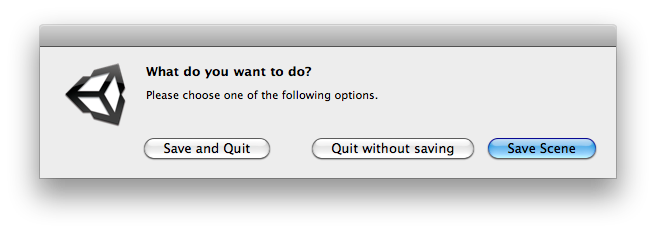
以下の様なダイアログを表示
// Lets you save, save and quit or quit without saving class EditorUtilityDisplayDialogComplex extends MonoBehaviour { @MenuItem("Examples/Enhanced Save") static function Init() { var option = EditorUtility.DisplayDialogComplex( "What do you want to do?", "Please choose one of the following options.", "Save Scene", "Save and Quit", "Quit without saving"); switch (option) { // Save Scene case 0: EditorApplication.SaveScene(EditorApplication.currentScene); break; // Save and Quit. case 1: EditorApplication.SaveScene(EditorApplication.currentScene); EditorApplication.Exit(0); break; // Quit Without saving. case 2: EditorApplication.Exit(0); break; default: Debug.LogError("Unrecognized option."); } } }