public static function DrawPreviewTexture(position:
Rect,
image: Texture,
mat: Material = null,
scaleMode: ScaleMode = ScaleMode.StretchToFill,
imageAspect: float = 0):
void;
public static void DrawPreviewTexture(Rect position,
Texture image,
Material mat = null,
ScaleMode scaleMode = ScaleMode.StretchToFill,
float imageAspect = 0);
public static function DrawPreviewTexture(position:
Rect,
image: Texture,
mat: Material = null,
scaleMode: ScaleMode = ScaleMode.StretchToFill,
imageAspect: float = 0):
void;
public static void DrawPreviewTexture(Rect position,
Texture image,
Material mat = null,
ScaleMode scaleMode = ScaleMode.StretchToFill,
float imageAspect = 0);
public static function DrawPreviewTexture(position:
Rect,
image: Texture,
mat: Material = null,
scaleMode: ScaleMode = ScaleMode.StretchToFill,
imageAspect: float = 0):
void;
public static void DrawPreviewTexture(Rect position,
Texture image,
Material mat = null,
ScaleMode scaleMode = ScaleMode.StretchToFill,
float imageAspect = 0);
Параметры
| position | @param position Прямоугольник на экране для рисования текстуры внутри. |
| image | @param image Текстура Texture для отображения. |
| mat | @param mat Материал, используемый при отрисовке текстуры. |
| scaleMode | @param scaleMode как масштабировать изображение, когда его соотношение сторон не совпадает с соотношением сторон области, в которой будет отрисовка. |
| imageAspect | @param imageAspect Соотношение сторон, используемое для исходного изображения. Если 0 (по умолчанию), будет использовано соотношение сторон самого изображения. |
Описание
Рисует текстуру внутри прямоугольника.
Если mat установлено в null (по умолчанию), подходящий материал будет выбран для карт освещения RGBM или doubleLDR или для карты нормалей,
иначе будет выбран запасной Blit-материал.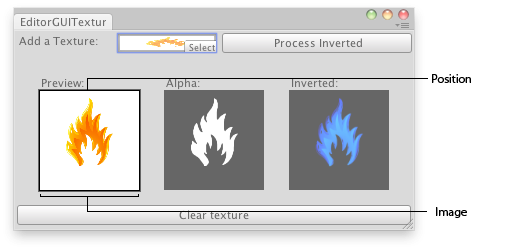
Предпросмотр текстуры в окне редактора.
// Load a texture, display the texture, display its alpha channel and // show a preview of the inverted texture class EditorGUITextures extends EditorWindow { var texture : Texture2D; var invertedTexture : Texture2D; var showInverted = false; @MenuItem("Examples/Texture Previewer") static function Init() { var window = GetWindow(EditorGUITextures); window.position = Rect(0,0,400, 200); window.Show(); } function OnGUI() { texture = EditorGUI.ObjectField(Rect(3,3,200,20), "Add a Texture:", texture, Texture); if(GUI.Button(Rect(208,3, position.width - 210, 20),"Process Inverted")) { if(invertedTexture) DestroyImmediate(invertedTexture); //Copy the new texture invertedTexture = new Texture2D(texture.width, texture.height, texture.format, (texture.mipmapCount != 0)); for (var m : int = 0; m < texture.mipmapCount; m++) invertedTexture.SetPixels(texture.GetPixels(m), m); InvertColors(); showInverted = true; } if(texture) { EditorGUI.PrefixLabel(Rect(25,45,100,15),0,GUIContent("Preview:")); EditorGUI.DrawPreviewTexture(Rect(25,60,100,100),texture); EditorGUI.PrefixLabel(Rect(150,45,100,15),0,GUIContent("Alpha:")); EditorGUI.DrawTextureAlpha(Rect(150,60,100,100),texture); EditorGUI.PrefixLabel(Rect(275,45,100,15),0,GUIContent("Inverted:")); if(showInverted) EditorGUI.DrawPreviewTexture(Rect(275,60,100,100),invertedTexture); if(GUI.Button(Rect(3,position.height - 25, position.width-6,20),"Clear texture")) { texture = EditorGUIUtility.whiteTexture; showInverted = false; } } else { EditorGUI.PrefixLabel( Rect(3,position.height - 25,position.width - 6, 20), 0, GUIContent("No texture found")); } } function InvertColors() { for (var m : int = 0; m < invertedTexture.mipmapCount; m++) { var c : Color[] = invertedTexture.GetPixels(m); for (var i : int = 0 ;i < c.Length; i++) { c[i].r = 1 - c[i].r; c[i].g = 1 - c[i].g; c[i].b = 1 - c[i].b; } invertedTexture.SetPixels(c, m); } invertedTexture.Apply(); } function OnInspectorUpdate() { Repaint(); } }