Параметры
| totalPosition | @param position Прямоугольник на экране, использующийся для этого контрола. |
| id | The unique ID of the control. If none specified, the ID of the following control is used. |
| label | @param label Необязательный текст перед полем. |
| style | @param enumValue Перечисление, используемое для флагов. |
Возврат значений
Rect @param position Прямоугольник на экране, использующийся для этого контрола.
Описание
Make a label in front of some control.
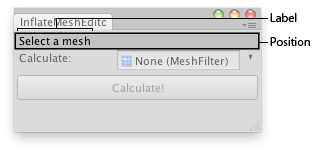
Предпросмотр текстуры в окне редактора.
Note that most editor controls already have built-in optional labels that can be specified as one of the parameters. PrefixLabel can be used when there is no such built-in label available, or when you're creating your own editor control from scratch.
PrefixLabel takes a rect that's the rect for the entire control, including the label, and returns a rect that's for just the control itself, without the label.
PrefixLabel also ensures that when the label is clicked, the linked control will get keyboard focus (if the control supports keyboard focus). The ID of the linked control can optionally be specified, or if no ID is given, the label is automatically linked to the following control coming after it.
// Inflates a mesh // // Usage: Select a mesh and drag it to the object field. // Press calculate and after finishing just press play and see your mesh growing. // // Note: To control the ratio of inflation just change the increaseRatio // var in the "InflateMesh.js" sript class InflateMeshEditor extends EditorWindow { var object : MeshFilter; @MenuItem("Examples/Inflate Mesh") static function Init () { var window = GetWindow (InflateMeshEditor); window.Show (); } function OnGUI () { var rect = EditorGUILayout.GetControlRect (); rect = EditorGUI.PrefixLabel (rect, GUIContent ("Select a mesh")); object = EditorGUI.ObjectField (rect, "Calculate:", object, MeshFilter); EditorGUI.BeginDisabledGroup (!object); if(GUI.Button (EditorGUILayout.GetControlRect (), "Calculate!")) Calculate (); EditorGUI.EndDisabledGroup (); } function Calculate () { var finalNormals = new Vector3[0]; var mesh = object.sharedMesh; var vertices = mesh.vertices; var normals = mesh.normals; // Find identical vertices // this will hold an ID for each vertex, vertices at // the same position will share the same ID! var vertexIDs = new int[vertices.length]; var counter : int = 0;
for (var i = 0; i < vertices.length; i++) { for (var j = 0; j < vertices.length; j++) { if (vertexIDs[i] == 0) { counter++; vertexIDs[i] = counter; } if (i != j) if (vertices[i] == vertices[j] && vertices[i] != 0) vertexIDs[j] = vertexIDs[i]; } } finalNormals = normals; calculated = 0.5; // Calcualte average normals // counter is the highest vertexID, now go through all the groups and collect normal data for (var k = 1; k <= counter; k++) { var curAvgNormal : Vector3 = Vector3.zero; for (var l = 0; l < vertexIDs.length; l++) if (vertexIDs[l] == k) { // Add up all the normals of the vertices with identical positions curAvgNormal += normals[l]; } curAvgNormal.Normalize(); //Normalize the result for (var m = 0; m < vertexIDs.length; m++) if (vertexIDs[m] == k) finalNormals[m] = curAvgNormal; } object.gameObject.AddComponent ("InflateMesh").fNormals = finalNormals; Debug.Log ("Done Adding Component, press play and see your mesh being inflated!"); } }
And the script attached to the editor script:
// InflateMesh.js private var mesh : Mesh; private var vertices = new Vector3[0]; private var normals = new Vector3[0]; var fNormals = new Vector3[0]; var increaseRatio = 0.005; function Start () { mesh = GetComponent (MeshFilter).mesh; vertices = mesh.vertices; normals = mesh.normals; } function Update () { for (var i = 0; i < vertices.length; i++) { vertices[i] += fNormals[i] * Time.deltaTime * increaseRatio; } mesh.vertices = vertices; }