Handles.Disc
public static function Disc(rotation:
Quaternion,
position: Vector3,
axis: Vector3,
size: float,
cutoffPlane: bool,
snap: float):
Quaternion;
public static Quaternion Disc(Quaternion rotation,
Vector3 position,
Vector3 axis,
float size,
bool cutoffPlane,
float snap);
public static
def Disc(rotation as Quaternion,
position as Vector3,
axis as Vector3,
size as float,
cutoffPlane as bool,
snap as float)
as Quaternion
Parameters
| rotation | The rotation of the disc. |
| position | The center of the disc. |
| axis | The axis to rotate around. |
| size | The size of the disc in world space See Also:HandleUtility.GetHandleSize. |
| cutoffPlane | If true, only the front-facing half of the circle is draw / draggable. This is useful when you have many overlapping rotation axes (like in the default rotate tool) to avoid clutter. |
| snap | The new value after the user has modified it. Note: Use HandleUtility.GetHandleSize where you might want to have constant screen-sized handles. |
Description
Make a 3D disc that can be dragged with the mouse.
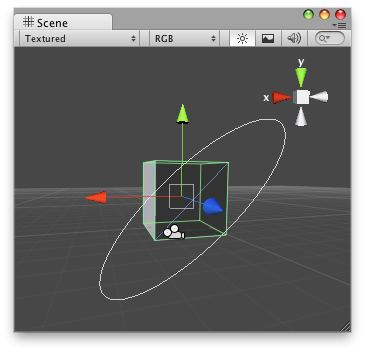
Disc Handle on the Scene View.
// Create a handle to rotate an object over 45 degrees on X and Y axis @CustomEditor (DiscValueModifier) class DiscHandle extends Editor { function OnSceneGUI () { target.rot = Handles.Disc(target.rot, target.transform.position, Vector3(1,1,0), 5, false, 1); if (GUI.changed) EditorUtility.SetDirty (target); } }
And the script attached to this Handle:
// Usage: Place this script on the Game Object you want to modify // the handle's rot with the disc @script ExecuteInEditMode() var rot : Quaternion = Quaternion.identity; function Update() { transform.rotation = rot; }