static function FloatField (position : Rect, value : float, style : GUIStyle = EditorStyles.numberField) : float
static function FloatField (position : Rect, label : String, value : float, style : GUIStyle = EditorStyles.numberField) : float
static function FloatField (position : Rect, label : GUIContent, value : float, style : GUIStyle = EditorStyles.numberField) : float
Parameters
| Name | Description |
|---|---|
| position | Rectangle on the screen to use for the float field. |
| label | Optional label to display in front of the float field. |
| value | The value to edit. |
| style | Optional GUIStyle. |
Returns
float - The value entered by the user.
Description
Make a text field for entering floats.
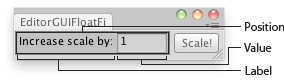
Float Field in an Editor Window.
// Editor Script that multiplies the scale of the current selected GameObject
class EditorGUIFloatField extends EditorWindow {
var sizeMultiplier : float = 1;
@MenuItem("Examples/Scale selected Object")
static function Init() {
var window = GetWindow(EditorGUIFloatField);
window.position = Rect(0, 0, 210, 30);
window.Show();
}
function OnGUI() {
sizeMultiplier = EditorGUI.FloatField(Rect(3,3,150, 20),
"Increase scale by:",
sizeMultiplier);
if(GUI.Button(Rect(160,3,45,20), "Scale!"))
Selection.activeTransform.localScale =
Selection.activeTransform.localScale * sizeMultiplier;
}
}