public static function SelectionGrid(selected:
int,
texts: string[],
xCount: int,
params options: GUILayoutOption[]):
int;
public static int SelectionGrid(int selected,
string[] texts,
int xCount,
params GUILayoutOption[] options);
public static function SelectionGrid(selected:
int,
images: Texture[],
xCount: int,
params options: GUILayoutOption[]):
int;
public static int SelectionGrid(int selected,
Texture[] images,
int xCount,
params GUILayoutOption[] options);
public static function SelectionGrid(selected:
int,
content: GUIContent[],
xCount: int,
params options: GUILayoutOption[]):
int;
public static int SelectionGrid(int selected,
GUIContent[] content,
int xCount,
params GUILayoutOption[] options);
public static function SelectionGrid(selected:
int,
texts: string[],
xCount: int,
style: GUIStyle,
params options: GUILayoutOption[]):
int;
public static int SelectionGrid(int selected,
string[] texts,
int xCount,
GUIStyle style,
params GUILayoutOption[] options);
public static function SelectionGrid(selected:
int,
images: Texture[],
xCount: int,
style: GUIStyle,
params options: GUILayoutOption[]):
int;
public static int SelectionGrid(int selected,
Texture[] images,
int xCount,
GUIStyle style,
params GUILayoutOption[] options);
public static function SelectionGrid(selected:
int,
contents: GUIContent[],
xCount: int,
style: GUIStyle,
params options: GUILayoutOption[]):
int;
public static int SelectionGrid(int selected,
GUIContent[] contents,
int xCount,
GUIStyle style,
params GUILayoutOption[] options);
Параметры
| selected | @return Индекс выделенной кнопки. |
| texts | @param texts Массив строк для отображения на кнопках. |
| images | @param images Массив текстур на кнопках. |
| contents | @param contents Массив текста, изображений и подсказок для кнопки. |
| xCount | @param xCount Сколько элементов будет размещено в горизонтальном направлении. Элементы будут масштабированы в соответствии с fixedWidth его стиля. Высота элемента управления будет определена из количества элементов. |
| style | @param style Используемый стиль. Если не указан, будет использоваться стиль из текущего GUISkin. |
| options | @param options Настраиваемый список опций расположения, который определяет дополнительные свойства для расположения. Любые назначенные значения здесь будут переопределять настройки, определенные стилем. See Also: GUILayout.Width, GUILayout.Height, GUILayout.MinWidth, GUILayout.MaxWidth, GUILayout.MinHeight, GUILayout.MaxHeight, GUILayout.ExpandWidth, GUILayout.ExpandHeight. |
Возврат значений
int @return Индекс выделенной кнопки.
Описание
Делает выделяемую сетку.
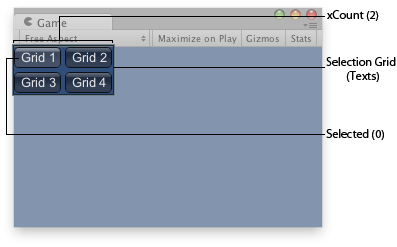
"Окно в окне Game".
var selGridInt : int = 0;
var selStrings : String[] = ["radio1", "radio2", "radio3"];
function OnGUI() {
GUILayout.BeginVertical("Box");
selGridInt = GUILayout.SelectionGrid (selGridInt, selStrings, 1);
if (GUILayout.Button("Start")){
Debug.Log("You chose " + selStrings[selGridInt]);
}
GUILayout.EndVertical();
}
using UnityEngine; using System.Collections;
public class ExampleClass : MonoBehaviour { public int selGridInt = 0; public string[] selStrings = new string[] {"radio1", "radio2", "radio3"}; void OnGUI() { GUILayout.BeginVertical("Box"); selGridInt = GUILayout.SelectionGrid(selGridInt, selStrings, 1); if (GUILayout.Button("Start")) Debug.Log("You chose " + selStrings[selGridInt]); GUILayout.EndVertical(); } }