Параметры
| label | Label to display above the field. |
| value | @param value Значение для редактирования. |
| options | @param options Настраиваемый список настроек слоя, который определяет дополнительные свойства слоя. Любые значения, переданные здесь, будут переопределять настройки, определенный стилем.
See Also: GUILayout.Width, GUILayout.Height, GUILayout.MinWidth, GUILayout.MaxWidth, GUILayout.MinHeight,
GUILayout.MaxHeight, GUILayout.ExpandWidth, GUILayout.ExpandHeight. |
Возврат значений
Vector4 Значение, введенное пользователем.
Описание
Make an X, Y, Z & W field for entering a Vector4.
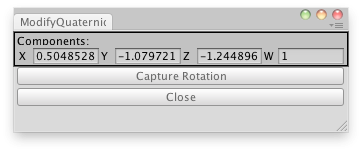
Modify X,Y,Z and W values directly of a GameObject.
// Simple script that lets you modify the X,Y,Z and W // Quaternion values of the selected GameObject class ModifyQuaternionDirectly extends EditorWindow { var quat : Quaternion; var values : Vector4; @MenuItem("Examples/Modify internal Quaternion") static function Init() { var window = GetWindow(ModifyQuaternionDirectly); window.Show(); } function OnGUI() { values = EditorGUILayout.Vector4Field("Components:",values); if(GUILayout.Button("Capture Rotation")) values = QuaternionToVector4(Selection.activeTransform.rotation); if(GUILayout.Button("Close")) this.Close(); } function OnInspectorUpdate() { if(Selection.activeTransform) Selection.activeTransform.rotation = Quaternion(values.x, values.y, values.z, values.w); } function QuaternionToVector4(rot : Quaternion) { return Vector4(rot.x, rot.y, rot.z, rot.w); } }