- Unity ユーザーマニュアル (2019.4 LTS)
- 2D
- タイルマップ
- タイルマップの作成
タイルマップの作成
Create a default Tilemap, from the GameObject menu (menu: GameObject > 2D Object > Tilemap). If you do not have these options, then 2D Tilemap Editor may not be installed. Download the 2D Tilemap Editor package via the Package Manager.
For the Hexagonal and Isometric Tilemap options, please refer to the documentation on their respective pages.
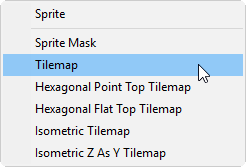
Tilemap を選択すると、新しい Grid ゲームオブジェクトが子の Tilemap ゲームオブジェクトと共にシーン内に作成されます。Grid ゲームオブジェクトは子の Tilemap のレイアウトを決定します。
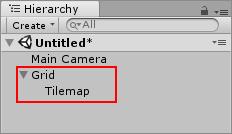
子の Tilemap は Tilemap コンポーネントと Tilemap Renderer コンポーネントから成っています。Tilemap ゲームオブジェクト上で、タイルを ペイント します。
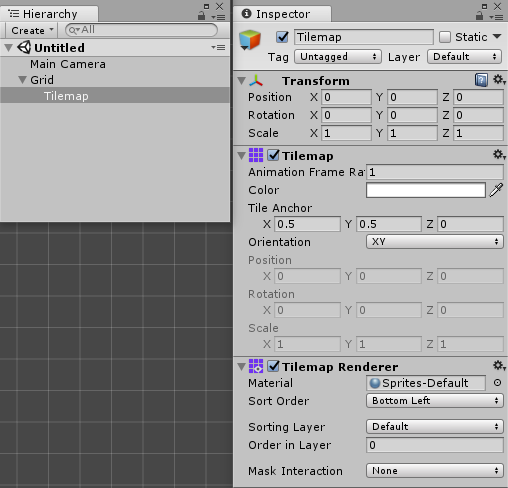
Grid ゲームオブジェクトか Tilemap ゲームオブジェクトを選択して追加のタイルマップを作成し、メニューの GameObject > 2D Object > Tilemaps の順に選択します。または、選択したゲームオブジェクト上で右クリックし、2D Object > Tilemap の順に選択します。
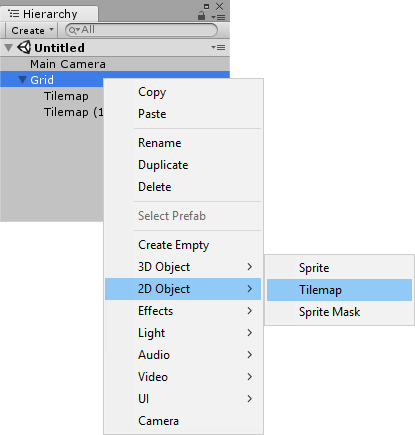
すると、Tilemap ゲームオブジェクトが作成され、親の Grid ゲームオブジェクトの子として Hierarchy に追加されます。たとえ、兄弟の Tilemap ゲームオブジェクトを選択した状態で同じ操作をしても、親の Grid ゲームオブジェクトの子として追加されます。
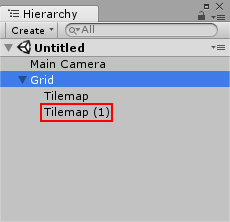
Once the Tilemap(s) are created, adjust the Grid property settings to adjust the properties of its Tilemap children. Changes in the parent Grid GameObject affect all child GameObjects with the Tilemap, Tilemap Renderer and Tilemap Collider 2D components.