static function DisplayDialog (title : String, message : String, ok : String, cancel : String = "") : boolean
Description
Displays a modal dialog.
Use it for displaying message boxes in the editor.
ok and cancel are labels to be displayed on the dialog buttons. If cancel is empty (the default), then only one button is displayed. DisplayDialog returns true if ok button is pressed.
See Also: DisplayDialogComplex function.
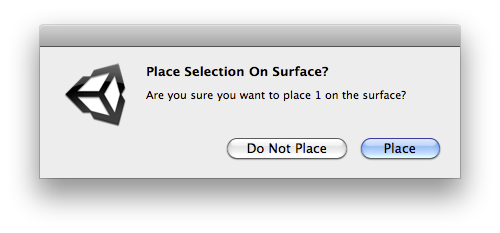
Dialog box that shows info on the number of objects to be placed on the surface.
// C# Example
// Places the selected Objects on the surface of a terrain.
using UnityEngine;
using UnityEditor;
public class PlaceSelectionOnSurface : ScriptableObject {
[MenuItem ("Example/Place Selection On Surface")]
static void CreateWizard () {
Transform[] transforms = Selection.GetTransforms(SelectionMode.Deep |
SelectionMode.ExcludePrefab | SelectionMode.OnlyUserModifiable);
if (transforms.Length > 0 &&
EditorUtility.DisplayDialog("Place Selection On Surface?",
"Are you sure you want to place " + transforms.Length
+ " on the surface?", "Place", "Do Not Place")) {
foreach (Transform transform in transforms) {
RaycastHit hit;
if (Physics.Raycast(transform.position, Vector3.down, out hit)) {
transform.position = hit.point;
Vector3 randomized = Random.onUnitSphere;
randomized = new Vector3(randomized.x, 0F, randomized.z);
transform.rotation = Quaternion.LookRotation(randomized, hit.normal);
}
}
}
}
}