Parameters
| center | @param center Центр диска. |
| normal | @param normal Перпендикуляр диска. |
| radius | @param rotation Вращение диска. |
Description
Рисует твердый диск в 3D пространстве.
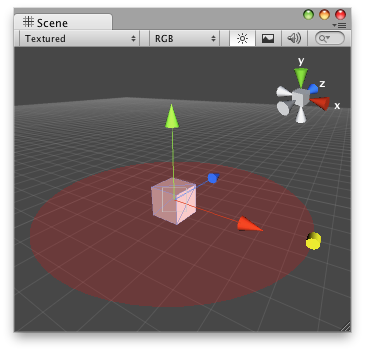
Solid Disc in the Scene view.
Важно: Используйте HandleUtility.GetHandleSize если вам нужны маркеры постоянного размера.
To use this example, save this script in the Assets/Editor folder:
using UnityEngine; using UnityEditor;
[CustomEditor(typeof(DrawSolidDisc))] public class DrawSolidDiscEditor : Editor { void OnSceneGUI() { DrawSolidDisc t = target as DrawSolidDisc;
Handles.color = Color.blue; Handles.Label(t.transform.position + Vector3.up * 2, t.transform.position.ToString() + "\nShieldArea: " + t.shieldArea.ToString());
Handles.BeginGUI(); GUILayout.BeginArea(new Rect(Screen.width - 100, Screen.height - 80, 90, 50));
if (GUILayout.Button("Reset Area")) t.shieldArea = 5;
GUILayout.EndArea(); Handles.EndGUI();
Handles.color = new Color(1, 1, 1, 0.2f); Handles.DrawSolidDisc(t.transform.position, t.transform.up, t.shieldArea);
Handles.color = Color.white; t.shieldArea = Handles.ScaleValueHandle(t.shieldArea, t.transform.position + t.transform.forward * t.shieldArea, t.transform.rotation, 1, Handles.ConeCap, 1); } }
Скрипт, прикрепленный к маркеру:
using UnityEngine;
[ExecuteInEditMode] public class DrawSolidDisc : MonoBehaviour { public float shieldArea = 5; }
Copyright © 2017 Unity Technologies. Publication 5.5