Description
Цвета маркеров.
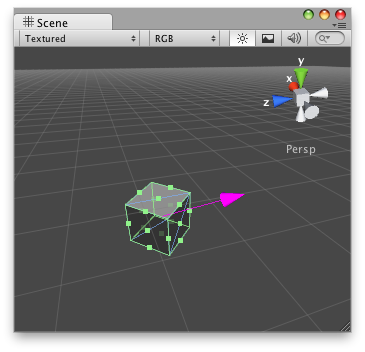
Magenta slider that points to 0,0,0.
To use this example, save this script in your Assets/Editor folder:
using UnityEngine; using UnityEditor;
[CustomEditor(typeof(SliderHandle))] public class SliderHandleEditor : Editor { // Simple script that creates a Slide Handle that // allows you to drag a 'look at' point along the X axis
void OnSceneGUI() { SliderHandle t = target as SliderHandle;
// Set the colour of the next handle to be drawn: Handles.color = Color.magenta;
EditorGUI.BeginChangeCheck(); Vector3 lookTarget = Handles.Slider(t.lookTarget, new Vector3(1, 0, 0), 0.25f, Handles.ConeCap, 0.01f);
if (EditorGUI.EndChangeCheck()) { Undo.RecordObject(target, "Changed Slider Look Target"); t.lookTarget = lookTarget; t.Update(); } } }
И скрипт, прикрепленный к данному маркеру:
using UnityEngine;
[ExecuteInEditMode] public class SliderHandle : MonoBehaviour { public Vector3 lookTarget = new Vector3(0, 2, 0);
public void Update() { transform.LookAt(lookTarget); } }
Copyright © 2017 Unity Technologies. Publication 5.5