public static function InspectorTitlebar(position:
Rect,
foldout: bool,
targetObj: Object,
expandable: bool):
bool;
public static bool InspectorTitlebar(Rect position,
bool foldout,
Object targetObj,
bool expandable);
public static function InspectorTitlebar(position:
Rect,
foldout: bool,
targetObjs: Object[],
expandable: bool):
bool;
public static bool InspectorTitlebar(Rect position,
bool foldout,
Object[] targetObjs,
bool expandable);
Параметры
| position | @param position Прямоугольник, в котором будет находиться бегунок. |
| foldout | The foldout state shown with the arrow. |
| targetObj | The object (for example a component) that the titlebar is for. |
| targetObjs | @return Значение, заданное пользователем. |
| expandable | Whether this editor should display a foldout arrow in order to toggle the display of its properties. |
Возврат значений
bool @return Цвет, выбранный пользователем.
Описание
Make an inspector-window-like titlebar.
The titlebar has a foldout arrow, a help icon, and a settings menu that depends on the type of the object supplied.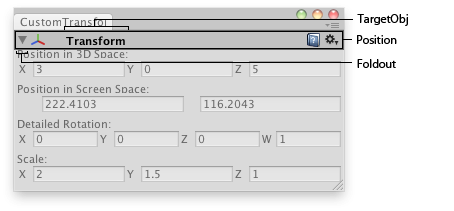
Альфа-текстура в окне редактора.
// Editor window that shows the detailed rotation (X,Y,Z and W components), // the position in 3D space and position in Screen space of the selected // transform. class CustomTransformInspector extends EditorWindow { var showing : boolean = true; var rotationComp : Vector4; @MenuItem("Examples/GameObject detailed inspector") static function Init() { var window = GetWindow(CustomTransformInspector); window.Show(); } function OnInspectorUpdate() { Repaint(); } function OnGUI() { var currObj = Selection.activeTransform; showing = EditorGUI.InspectorTitlebar(Rect(0,0,position.width, 20), showing, currObj); if(showing) { if(currObj) { currObj.position = EditorGUI.Vector3Field(Rect(3,15,position.width-6,20), "Position in 3D Space:", currObj.position); EditorGUI.Vector2Field(Rect(3,50,position.width-6,20), "Position in Screen Space:", Camera.main.WorldToScreenPoint(currObj.position)); rotationComp = EditorGUI.Vector4Field(Rect(3, 85, position.width-6, 20), "Detailed Rotation:", QuaternionToVector4(currObj.localRotation)); currObj.localRotation = ConvertToQuaternion(rotationComp); currObj.localScale = EditorGUI.Vector3Field(Rect(3,120,position.width-6,20), "Scale:", currObj.localScale); } else { EditorGUI.DropShadowLabel(Rect(3,15,position.width,20),"Select an Object to inspect"); } } } function ConvertToQuaternion(v4 : Vector4) { return Quaternion(v4.x, v4.y, v4.z, v4.w); } function QuaternionToVector4(q : Quaternion) { return Vector4(q.x, q.y, q.z, q.w); } }