public static int IntPopup
(int selectedValue,
string[] displayedOptions,
int[] optionValues,
params GUILayoutOption[] options);
public static int IntPopup
(int selectedValue,
string[] displayedOptions,
int[] optionValues,
GUIStyle style,
params GUILayoutOption[] options);
public static int IntPopup
(int selectedValue,
GUIContent[] displayedOptions,
int[] optionValues,
params GUILayoutOption[] options);
public static int IntPopup
(int selectedValue,
GUIContent[] displayedOptions,
int[] optionValues,
GUIStyle style,
params GUILayoutOption[] options);
public static int IntPopup
(string label,
int selectedValue,
string[] displayedOptions,
int[] optionValues,
params GUILayoutOption[] options);
public static int IntPopup
(string label,
int selectedValue,
string[] displayedOptions,
int[] optionValues,
GUIStyle style,
params GUILayoutOption[] options);
public static int IntPopup
(GUIContent label,
int selectedValue,
GUIContent[] displayedOptions,
int[] optionValues,
params GUILayoutOption[] options);
public static int IntPopup
(GUIContent label,
int selectedValue,
GUIContent[] displayedOptions,
int[] optionValues,
GUIStyle style,
params GUILayoutOption[] options);
パラメーター
| label | フィールドのラベル |
| selectedValue | フィールドに表示するオプションの値 |
| displayedOptions | ユーザーが選択できる表示されるオプションの配列 |
| optionValues | 各オプションの値の配列 |
| style | オプションの GUIStyle |
| options | An optional list of layout options that specify extra layouting properties. Any values passed in here will override settings defined by the style.See Also: GUILayout.Width, GUILayout.Height, GUILayout.MinWidth, GUILayout.MaxWidth, GUILayout.MinHeight, GUILayout.MaxHeight, GUILayout.ExpandWidth, GUILayout.ExpandHeight. |
戻り値
int ユーザーによって設定された値
説明
整数をポップアップして選択するフィールドを作成します。
現在選択されている整数をパラメーターとして受け取り、ユーザーによって選択された整数を返します。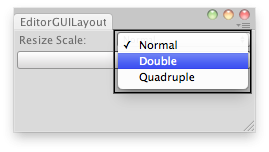
Rescales the current selected GameObject.
// Simple Editor Script that lets you rescale the current selected GameObject. class EditorGUILayoutIntPopup extends EditorWindow { var selectedSize : int = 1; var names : String[] = ["Normal", "Double", "Quadruple"]; var sizes : int[] = [1,2,4]; @MenuItem("Examples/Editor GUILayout Int Popup usage") static function Init() { var window = GetWindow(EditorGUILayoutIntPopup); window.Show(); } function OnGUI() { selectedSize = EditorGUILayout.IntPopup("Resize Scale: ", selectedSize, names, sizes); if(GUILayout.Button("Scale")) ReScale(); } function ReScale() { if(Selection.activeTransform) Selection.activeTransform.localScale = Vector3(selectedSize, selectedSize, selectedSize); else Debug.LogError("No Object selected, please select an object to scale."); } }
public static void IntPopup
(SerializedProperty property,
GUIContent[] displayedOptions,
int[] optionValues,
GUIContent label,
GUIStyle style,
params GUILayoutOption[] options);
public static void IntPopup
(SerializedProperty property,
GUIContent[] displayedOptions,
int[] optionValues,
params GUILayoutOption[] options);
public static void IntPopup
(SerializedProperty property,
GUIContent[] displayedOptions,
int[] optionValues,
GUIContent label,
params GUILayoutOption[] options);
パラメーター
| property | フィールドに表示するオプションの値 |
| displayedOptions | ユーザーが選択できる表示されるオプションの配列 |
| optionValues | 各オプションの値の配列 |
| label | フィールドのラベル |
| options | An optional list of layout options that specify extra layouting properties. Any values passed in here will override settings defined by the style.See Also: GUILayout.Width, GUILayout.Height, GUILayout.MinWidth, GUILayout.MaxWidth, GUILayout.MinHeight, GUILayout.MaxHeight, GUILayout.ExpandWidth, GUILayout.ExpandHeight. |
説明
整数をポップアップして選択するフィールドを作成します。