パラメーター
| center | 円の中心 |
| normal | 円の法線 |
| from | 中心を基準とした扇形を開始する円周上の方向です。 |
| angle | 扇形の角度 |
| radius | 円の半径 |
説明
3D 空間に扇形を描画します。
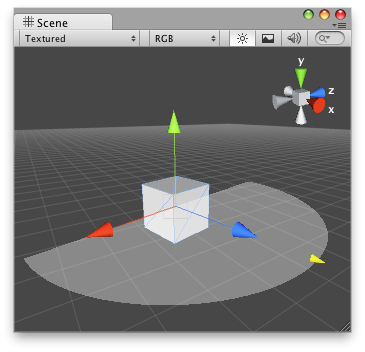
Solid Arc in the Scene View.
注意: 画面サイズに対して固定サイズのハンドルを持ちたい場合、HandleUtility.GetHandleSize を使用します。
この例を使用するには、以下のスクリプトを Assets/Editor フォルダーに保存します。
using UnityEngine; using UnityEditor;
[CustomEditor(typeof(DrawSolidArc))] public class DrawSolidArcEditor : Editor { public float arrowSize = 1;
void OnSceneGUI() { DrawSolidArc t = target as DrawSolidArc;
Handles.color = Color.blue; Handles.Label(t.transform.position + Vector3.up * 2, t.transform.position.ToString() + "\nShieldArea: " + t.shieldArea.ToString());
Handles.BeginGUI(); GUILayout.BeginArea(new Rect(Screen.width - 100, Screen.height - 80, 90, 50));
if (GUILayout.Button("Reset Area")) t.shieldArea = 5;
GUILayout.EndArea(); Handles.EndGUI();
Handles.color = new Color(1, 1, 1, 0.2f); Handles.DrawSolidArc(t.transform.position, t.transform.up, -t.transform.right, 180, t.shieldArea);
Handles.color = Color.white; t.shieldArea = Handles.ScaleValueHandle(t.shieldArea, t.transform.position + t.transform.forward * t.shieldArea, t.transform.rotation, 1, Handles.ConeCap, 1); } }
このスクリプトを弧を表示したいオブジェクトに置きます。
using UnityEngine;
[ExecuteInEditMode] public class DrawSolidArc : MonoBehaviour { public float shieldArea = 5; }