public static function Box(text:
string,
params options: GUILayoutOption[]):
void;
public static void Box(string text,
params GUILayoutOption[] options);
public static function Box(image:
Texture,
style: GUIStyle,
params options: GUILayoutOption[]):
void;
public static function Box(content:
GUIContent,
style: GUIStyle,
params options: GUILayoutOption[]):
void;
パラメーター
| text | ボックス上に表示するテキスト |
| image | ボックス上に表示する Texture |
| content | ボックスのテキスト、画像、ツールチップ |
| style | 使用するスタイル。省略された場合は、現在の GUISkin にある box スタイルを使用します。 |
| options | 特別なレイアウトプロパティーのオプションリスト。ここに渡された値で style で定義された設定を上書きします。See Also: GUILayout.Width, GUILayout.Height, GUILayout.MinWidth, GUILayout.MaxWidth, GUILayout.MinHeight, GUILayout.MaxHeight, GUILayout.ExpandWidth, GUILayout.ExpandHeight. |
説明
自動レイアウトのボックスを作成します
これは静的なテキストや画像ではなく他の GUI コントロールを含むボックスを作成します。複数の GUI コントロールを設定した矩形のコンテナを作成するには、グールーイングを行う関数 (BeginHorizontal、BeginVertical、BeginArea 等 ...) を使用します。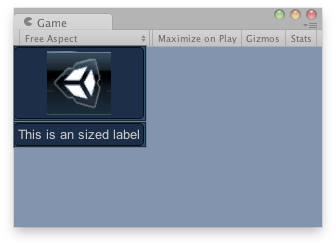
ゲームビューのボックス
// Draws a texture and a label inside 2 different boxes var tex : Texture;
function OnGUI() { if(!tex) { Debug.LogError("Missing texture, assign a texture in the inspector"); } GUILayout.Box(tex); GUILayout.Box("This is an sized label"); }
using UnityEngine; using System.Collections;
public class ExampleClass : MonoBehaviour { public Texture tex; void OnGUI() { if (!tex) Debug.LogError("Missing texture, assign a texture in the inspector"); GUILayout.Box(tex); GUILayout.Box("This is an sized label"); } }