public static function BeginVertical(params options:
GUILayoutOption[]):
void;
public static void BeginVertical(params GUILayoutOption[] options);
public static function BeginVertical(text:
string,
style: GUIStyle,
params options: GUILayoutOption[]):
void;
public static function BeginVertical(image:
Texture,
style: GUIStyle,
params options: GUILayoutOption[]):
void;
public static function BeginVertical(content:
GUIContent,
style: GUIStyle,
params options: GUILayoutOption[]):
void;
public static void BeginVertical(GUIContent content,
GUIStyle style,
params GUILayoutOption[] options);
パラメーター
| text | グループ上に表示するテキスト |
| image | グループ上に表示する Texture |
| content | グループのためのテキスト、画像、ツールチップ |
| style | 使用する背景画像とパディングの値。省略された場合は、背景は透明になります。 |
| options | 特別なレイアウトプロパティーのオプションリスト。ここに渡された値で style で定義された設定を上書きします。See Also: GUILayout.Width, GUILayout.Height, GUILayout.MinWidth, GUILayout.MaxWidth, GUILayout.MinHeight, GUILayout.MaxHeight, GUILayout.ExpandWidth, GUILayout.ExpandHeight. |
説明
水平のコントロールグループを開始します
この要素内部にレンダリングされるすべてのコントロールは縦隣同士の垂直に配置されていきます。このグループは必ず EndVertical で終了させなければいけません。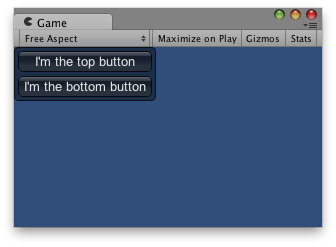
垂直レイアウト
function OnGUI () {
// Starts a vertical group
GUILayout.BeginVertical ("box");
GUILayout.Button ("I'm the top button");
GUILayout.Button ("I'm the bottom button");
GUILayout.EndVertical();
}
using UnityEngine; using System.Collections;
public class ExampleClass : MonoBehaviour { void OnGUI() { GUILayout.BeginVertical("box"); GUILayout.Button("I'm the top button"); GUILayout.Button("I'm the bottom button"); GUILayout.EndVertical(); } }