パラメーター
説明
オブジェクトの名前とアイコンを含む GUIContent を取得します。
もしオブジェクトが null の場合、icon は type を基に取得します。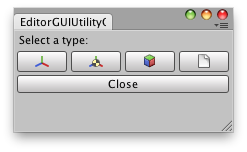
Object コンテンツの使用 .
// Simple Editor Script that shows the icons of Transform, rigidbody, GameObject // and MonoBehaviour in 4 buttons. class EditorGUIUtilityObjectContent extends EditorWindow { @MenuItem("Examples/ObjectContent Usage") static function Init() { var window = GetWindow(EditorGUIUtilityObjectContent); window.Show(); } function OnGUI() { EditorGUILayout.PrefixLabel("Select a type:"); EditorGUILayout.BeginHorizontal(); if(GUILayout.Button(EditorGUIUtility.ObjectContent(null,Transform).image)) DoSomething(); if(GUILayout.Button(EditorGUIUtility.ObjectContent(null,Rigidbody).image)) DoSomething(); if(GUILayout.Button(EditorGUIUtility.ObjectContent(null,GameObject).image)) DoSomething(); if(GUILayout.Button(EditorGUIUtility.ObjectContent(null,MonoBehaviour).image)) DoSomething(); EditorGUILayout.EndHorizontal(); if(GUILayout.Button("Close")) this.Close(); } function DoSomething() { Debug.Log("Hello there!"); } }