public static
var timeSinceStartup: double;
public static double timeSinceStartup;
説明
エディターが起動してからの時間(読み取り専用)
このプロパティーは秒単位でエディターが起動してからの時間を含んでいます。
Time.realtimeSinceStartup とは異なり、これは再生モードが変更されるたびにリセットされません。
関連項目: Time.realtimeSinceStartup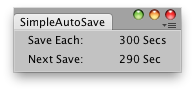
300 秒ごとに現在のシーンを保存するシンプルなエディターウィンドウ
// Simple editor window that autosaves the working scene // Make sure to have this window opened to be able to execute the auto save. import UnityEditor; class SimpleAutoSave extends EditorWindow { var saveTime : float = 300; var nextSave : float = 0; @MenuItem("Example/Simple autoSave") static function Init() { var window : SimpleAutoSave = EditorWindow.GetWindowWithRect( SimpleAutoSave, Rect(0,0,165,40)); window.Show(); } function OnGUI() { EditorGUILayout.LabelField("Save Each:", saveTime + " Secs"); var timeToSave : int = nextSave - EditorApplication.timeSinceStartup; EditorGUILayout.LabelField("Next Save:", timeToSave.ToString() + " Sec"); this.Repaint(); if(EditorApplication.timeSinceStartup > nextSave) { var path : String [] = EditorApplication.currentScene.Split(char.Parse("/")); path[path.Length -1] = "AutoSave_" + path[path.Length-1]; EditorApplication.SaveScene(String.Join("/",path)); Debug.Log("Saved Scene"); nextSave = EditorApplication.timeSinceStartup + saveTime; } } }