- Unity User Manual (2019.3)
- グラフィックス
- ポストプロセス
- Color Grading
Color Grading
Color Grading (カラーグレーディング) エフェクトは、Unity が生成する最終的な画像の色と輝度に変更や修正を加えます。Instagram のようなソフトウェアでフィルターを適用するのに似ています。
Color Grading エフェクトには 3 つのモードがあります。
- Low Definition Range: ローエンドプラットフォームに最適です。
- High Definition Range: HDR レンダリングをサポートするプラットフォームに最適です。
- External: 外部ソフトウェアで作成されたカスタムの 3D ルックアップテクスチャが使用可能になります。
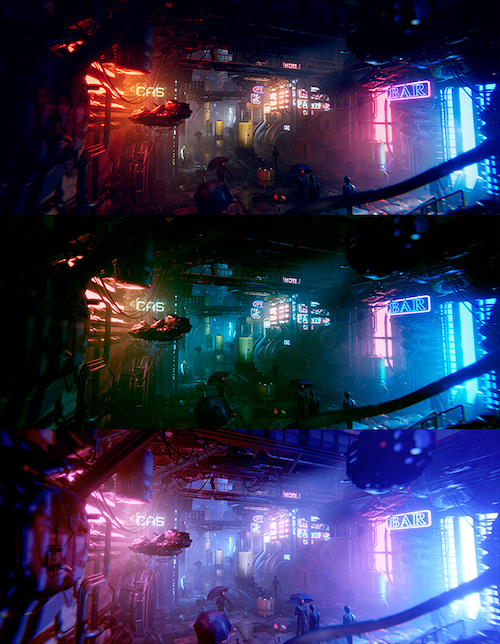
ユーザールックアップテクスチャ (LUT)
ユーザー LUT はより簡単なカラーグレーディング方法で、ユーザーが指定する LUT (ルックアップテクスチャ) の新しい値によって、スクリーン上のピクセルが置き換えられます。Color Grading エフェクトに比べ、あまり高度な方法ではありません。そのため、これは、動きのある高度なカラーグレーディングのテキスト形式をサポートしないプラットフォームのフォールバックとして使用してください。


Unity でカラーグレーディングを使用する方法の詳細は、Post Processing パッケージの Color Grading を参照してください。
2019–05–07 公開ページ
5.6 の新機能
Copyright © 2020 Unity Technologies. Publication 2019.3