public static function FocusProjectWindow():
void;
public static void FocusProjectWindow();
Descripción
Brings the project window to the front and focuses it.
This is commonly called after a menu item that creates and selects an asset is invoked.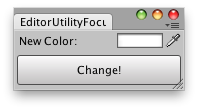
Changes the color of the selected GameObjects.
using UnityEngine; using UnityEditor;
public class FocusProjectWindowExample : EditorWindow { static Color matColor = Color.white;
[MenuItem( "Example/Color Change" )] static void Init( ) { // Get existing open window or if none, make a new one: FocusProjectWindowExample window = (FocusProjectWindowExample)EditorWindow.GetWindow( typeof(FocusProjectWindowExample ) ); window.Show( ); }
void OnGUI( ) { matColor = EditorGUI.ColorField( new Rect( 3, 3, position.width - 6, 15 ), "New Color:", matColor ); if( GUI.Button( new Rect( 3, 25, position.width - 6, 30 ), "Change" ) ) ChangeColors( ); } void ChangeColors( ) { if( Selection.activeGameObject ) { foreach( GameObject t in Selection.gameObjects ) { Renderer rend = t.GetComponent<Renderer>();
if( rend ) rend.sharedMaterial.color = matColor; } }
EditorUtility.FocusProjectWindow( ); }
void OnInspectorUpdate( ) { Repaint( ); } }