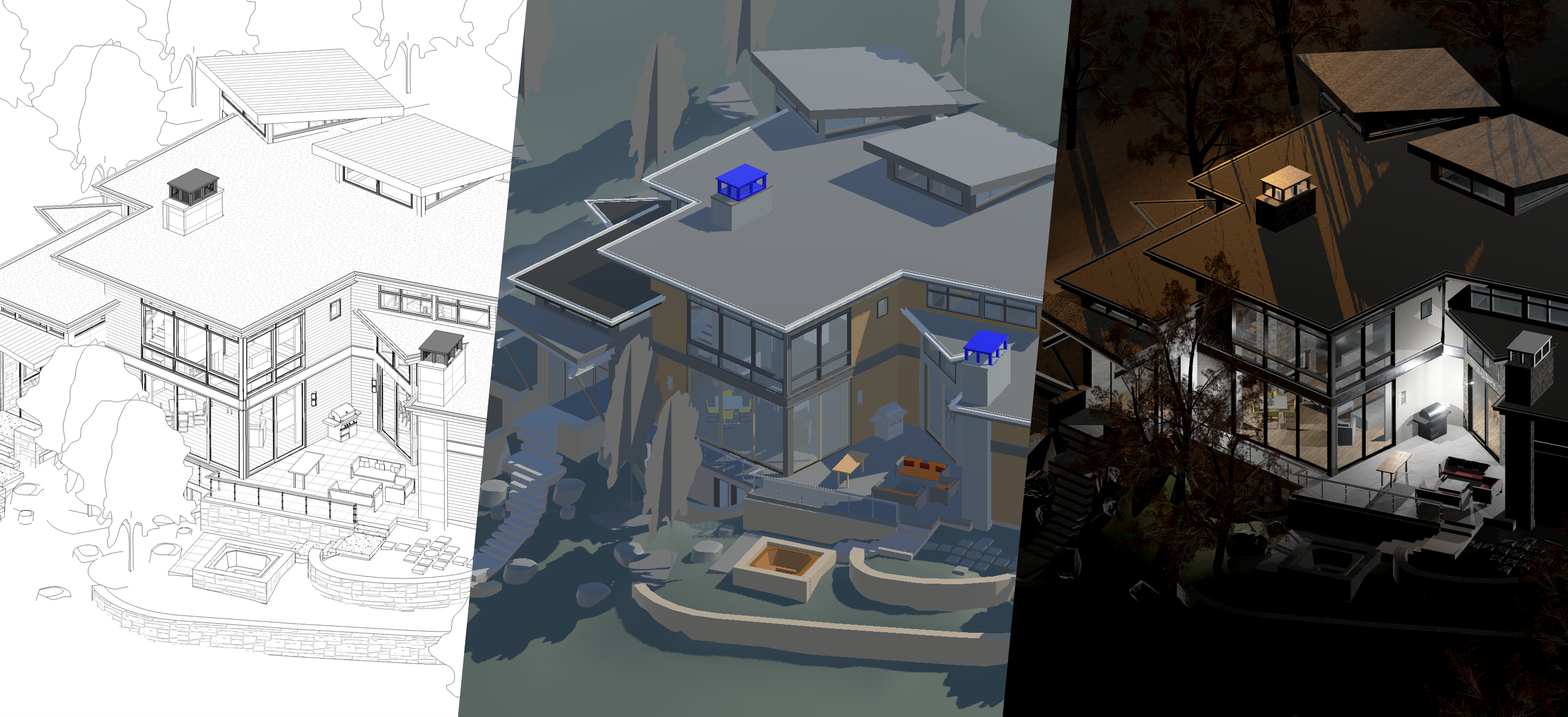Optimize and stage a model
Three optimization and staging tools are available:
- The Toolbox
- The Rule Engine
- The LOD Tool, for levels of detail (LODs)
Use these tools to optimize and stage 3D scenes:
- Automate tasks to reduce manual operation and processing time.
- Perform all data preparation tasks within Unity without using third-party applications.
These examples show how you can leverage these capabilities:
- Replace objects with prefabs, such as trees from Autodesk Revit
- Switch materials with prebuilt Unity materials
- Merge hierarchy parts to reduce draw calls and improve performance
- Decimate chosen parts that you select through filters on metadata from the initial file
- Add colliders to make your assets physics-ready
- Add point lights at the location of light bulbs
- Optimize meshes to improve performance, through various features such as retopology, combination, and billboards