Introduction to Adaptive Performance
Analyze and improve the performance of your application on a mobile device with Adaptive Performance.
Adaptive Performance tracks your device’s thermal and power state and uses that data to dynamically adjust your application’s workload. This proactive adjustment helps prevent thermal throttling and maintain a stable frame rate.
The Adaptive Performance system uses providers to continuously monitor key performance metrics, including the following:
- Device thermal state
- CPU and GPU utilization
- Performance bottlenecks (such as CPU, GPU, or target frame rate limitations)
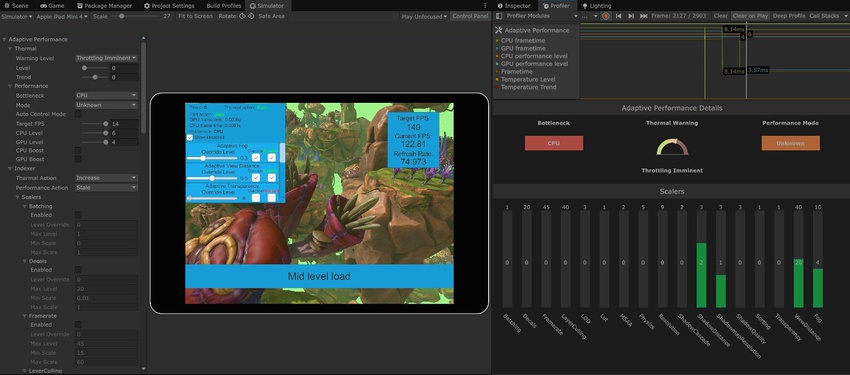
Using these insights, Adaptive Performance automatically prevents overheating and excessive power consumption through the following:
- Adjustments to application quality settings via scalers
- Dynamic control of CPU and GPU performance levels
- Temporary performance boosts
Access sample projects
Sample projects provide practical demonstrations of Adaptive Performance features. Refer to Adaptive Performance sample projects for detailed examples and code.