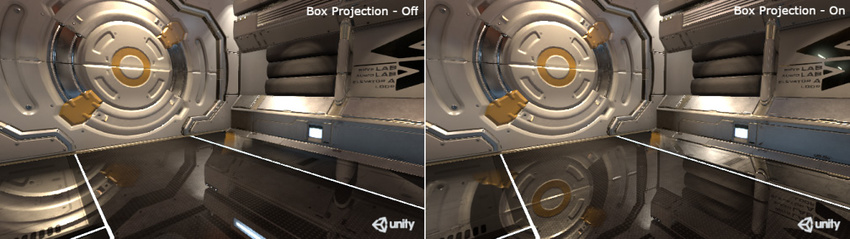Advanced Reflection Probe Features
Two further features which can improve the visual realism obtained from Reflection ProbesA rendering component that captures a spherical view of its surroundings in all directions, rather like a camera. The captured image is then stored as a Cubemap that can be used by objects with reflective materials. More info
See in Glossary are described below: Interreflections and Box Projection.
Interreflections
You may have seen a situation where two mirrors are placed fairly close together and facing each other. Both mirrors reflect not only the mirror opposite but also the reflections produced by that mirror. The result is an endless progression of reflections between the two; reflection between objects like this are known as Interreflections.
Reflection probes create the cubemapA collection of six square textures that can represent the reflections in an environment or the skybox drawn behind your geometry. The six squares form the faces of an imaginary cube that surrounds an object; each face represents the view along the directions of the world axes (up, down, left, right, forward and back). More info
See in Glossary by taking a snapshot of the view from their position. However, with a single snapshot, the view cannot show interreflections and so additional snapshots must be taken for each stage in the interreflection sequence.
The number of times that a reflection can “bounce” back and forth between two objects is controlled in the Lighting window; go to Environment > Environment Reflections and edit the Bounces property. This is set globally for all probes, rather than individually for each probe. With a reflection bounce count of 1, reflective objects viewed by a probe are shown as black. With a count of 2, the first level of interreflection are visible, with a count of 3, the first two levels will be visible, and so on.
Note that the reflection bounce count also equals the number of times the probe must be baked with a corresponding increase in the time required to complete the full bake. You should therefore set the count higher than one only when you know that reflective objects will be clearly visible in one or more probes.
Box projection
Normally, the reflection cubemap is assumed to be at an infinite distance from any given object. Different angles of the cubemap will be visible as the object turns but it is not possible for the object to move closer or farther away from the reflected surroundings. This often works very well for outdoor scenesA Scene contains the environments and menus of your game. Think of each unique Scene file as a unique level. In each Scene, you place your environments, obstacles, and decorations, essentially designing and building your game in pieces. More info
See in Glossary but its limitations show in an indoor scene; the interior walls of a room are clearly not an infinite distance away and the reflection of a wall should get larger the closer the object gets to it.
The Box Projection option allows you to create a reflection cubemap at a finite distance from the probe, thus allowing objects to show different-sized reflections according to their distance from the cubemap’s walls. The size of the surrounding cubemap is determined by the probes zone of effect, as determined by its Box Size property. For example, with a probe that reflects the interior of a room, you should set the size to match the dimensions of the room.
In the Built in Render Pipeline, you can enable global Box Projection for a given Graphics tier in Project SettingsA broad collection of settings which allow you to configure how Physics, Audio, Networking, Graphics, Input and many other areas of your project behave. More info
See in Glossary > Graphics > Tier Settings. You can disable this setting for individual Reflection Probes in the Reflection Probe inspector if you want to create infinite projection.