EditorGUI.ColorField
Switch to Manualpublic static Color ColorField
(Rect position,
GUIContent label,
Color value,
bool showEyedropper,
bool showAlpha,
bool hdr);
Obsolete public static Color ColorField
(Rect position,
GUIContent label,
Color value,
bool showEyedropper,
bool showAlpha,
bool hdr,
ColorPickerHDRConfig hdrConfig);
Parameters
| position | @param position Прямоугольник на экране, используемый для поля. |
| label | @param label Необязательная метка для отображения перед полем. |
| value | @param value Цвет для редактирования. |
| showEyedropper | If true, the color picker should show the eyedropper control. If false, don't show it. |
| showAlpha | If true, allow the user to set an alpha value for the color. If false, hide the alpha component. |
| hdr | If true, treat the color as an HDR value. If false, treat it as a standard LDR value. |
Returns
Color @return Цвет, выбранный пользователем.
Description
Создает поле для выбора цвета Color
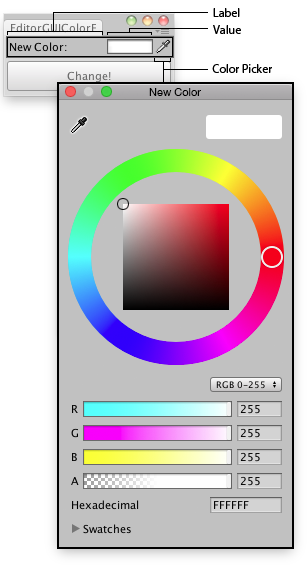
Color field in an Editor Window.
// Change The color of the selected Game Objects class EditorGUIColorField extends EditorWindow {
var matColor : Color = Color.white;
@MenuItem("Examples/Mass Color Change") static function Init() { var window = GetWindow(EditorGUIColorField); window.position = Rect(0,0,170,60); window.Show(); }
function OnGUI() { matColor = EditorGUI.ColorField(Rect(3,3,position.width - 6, 15), "New Color:", matColor); if(GUI.Button(Rect(3,25,position.width-6, 30),"Change!")) ChangeColors(); }
function ChangeColors() { if(Selection.activeGameObject) for(var t: GameObject in Selection.gameObjects) {
var rend = t.GetComponent.<Renderer>();
if(rend != null) rend.sharedMaterial.color = matColor; } } }
Copyright © 2018 Unity Technologies. Publication 2018.1