설명
Return a GUIContent object with the name and icon of an Object.
If the object is null, the icon will be picked according to type.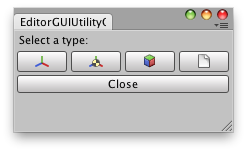
Object Content usage.
// Simple Editor Script that shows the icons of Transform, // rigidbody and GameObject in 3 buttons.
using UnityEditor; using UnityEngine;
public class ObjectContentExample : EditorWindow {
[MenuItem("Examples/ObjectContent usage")] static void Init() { ObjectContentExample window = (ObjectContentExample)GetWindow(typeof(ObjectContentExample)); window.Show(); } void OnGUI() { EditorGUILayout.PrefixLabel("Select a type:"); EditorGUILayout.BeginHorizontal(); if(GUILayout.Button(EditorGUIUtility.ObjectContent(null,typeof(Transform)).image)) DoSomething("Transform"); if(GUILayout.Button(EditorGUIUtility.ObjectContent(null,typeof(Rigidbody)).image)) DoSomething("RigidBody"); if(GUILayout.Button(EditorGUIUtility.ObjectContent(null,typeof(GameObject)).image)) DoSomething("GameObject"); EditorGUILayout.EndHorizontal(); if(GUILayout.Button("Close")) this.Close(); } private void DoSomething(string obj) { Debug.Log("Hello there " + obj + "!"); } }