public static function MinMaxSlider(ref minValue:
float,
ref maxValue: float,
minLimit: float,
maxLimit: float,
params options: GUILayoutOption[]):
void;
public static void MinMaxSlider(ref float minValue,
ref float maxValue,
float minLimit,
float maxLimit,
params GUILayoutOption[] options);
public static function MinMaxSlider(label:
GUIContent,
ref minValue: float,
ref maxValue: float,
minLimit: float,
maxLimit: float,
params options: GUILayoutOption[]):
void;
public static void MinMaxSlider(GUIContent label,
ref float minValue,
ref float maxValue,
float minLimit,
float maxLimit,
params GUILayoutOption[] options);
パラメーター
| label | スライダーの前のオプションのラベル |
| value | 現在値 |
| minValue | レファレンスによって渡されるスライダーの範囲の下限値を表示します。 |
| maxValue | レファレンスによって渡されるスライダーの範囲の上限値を表示します。 |
| minLimit | 最小値 |
| maxLimit | 最大値 |
| options | 特別なレイアウト対応をするためのレイアウトオプションリスト。ここに渡された値は style で定義された設定を上書きします。See Also: GUILayout.Width, GUILayout.Height, GUILayout.MinWidth, GUILayout.MaxWidth, GUILayout.MinHeight, GUILayout.MaxHeight, GUILayout.ExpandWidth, GUILayout.ExpandHeight. |
説明
ユーザーが最小と最大の間の範囲を指定して使用できる特別なスライダーを作成します。
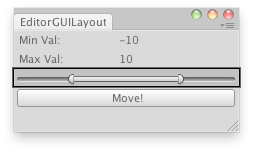
"間隔をランダムに指定して選択したオブジェクトを移動します。"
// Place the selected object randomly between the interval of the Min Max Slider // in the X,Y,Z coords class EditorGUILayoutMinMaxSlider extends EditorWindow { var minVal : float = -10; var minLimit : float = -20; var maxVal : float = 10; var maxLimit : float = 20; @MenuItem("Examples/Place Object Randomly") static function Init() { var window = GetWindow(EditorGUILayoutMinMaxSlider); window.Show(); } function OnGUI() { EditorGUILayout.LabelField("Min Val:", minVal.ToString()); EditorGUILayout.LabelField("Max Val:", maxVal.ToString()); EditorGUILayout.MinMaxSlider(minVal, maxVal, minLimit, maxLimit); if(GUILayout.Button("Move!")) PlaceRandomly(); } function PlaceRandomly() { if(Selection.activeTransform) Selection.activeTransform.position = Vector3(Random.Range(minVal, maxVal), Random.Range(minVal, maxVal), Random.Range(minVal, maxVal)); else Debug.LogError("Select a GameObject to randomize its position."); } }