public static function Box(text:
string,
params options: GUILayoutOption[]):
void;
public static void Box(string text,
params GUILayoutOption[] options);
public static function Box(image:
Texture,
style: GUIStyle,
params options: GUILayoutOption[]):
void;
public static function Box(content:
GUIContent,
style: GUIStyle,
params options: GUILayoutOption[]):
void;
Parámetros
| text | Text to display on the box. |
| image | Texture to display on the box. |
| content | Text, image and tooltip for this box. |
| style | The style to use. If left out, the box style from the current GUISkin is used. |
| options | An optional list of layout options that specify extra layouting properties. Any values passed in here will override settings defined by the style.See Also: GUILayout.Width, GUILayout.Height, GUILayout.MinWidth, GUILayout.MaxWidth, GUILayout.MinHeight, GUILayout.MaxHeight, GUILayout.ExpandWidth, GUILayout.ExpandHeight. |
Descripción
Make an auto-layout box.
This will make a box that contains static text or images but not other GUI controls. If you want to make a rectangular container for a set of GUI controls, use one of the grouping functions (BeginHorizontal, BeginVertical, BeginArea, etc...).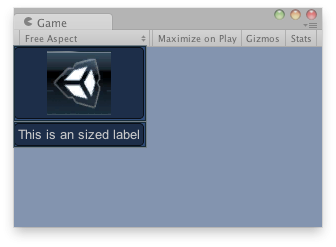
Boxes in the Game View.
// Draws a texture and a label inside 2 different boxes var tex : Texture;
function OnGUI() { if(!tex) { Debug.LogError("Missing texture, assign a texture in the inspector"); } GUILayout.Box(tex); GUILayout.Box("This is an sized label"); }
using UnityEngine; using System.Collections;
public class ExampleClass : MonoBehaviour { public Texture tex; void OnGUI() { if (!tex) Debug.LogError("Missing texture, assign a texture in the inspector"); GUILayout.Box(tex); GUILayout.Box("This is an sized label"); } }