Parámetros
| label | Prefix label for this field. |
| enumValue | Enum to use for the flags. |
| options | An optional list of layout options that specify extra layouting properties. Any values passed in here will override settings defined by the style.See Also: GUILayout.Width, GUILayout.Height, GUILayout.MinWidth, GUILayout.MaxWidth, GUILayout.MinHeight, GUILayout.MaxHeight, GUILayout.ExpandWidth, GUILayout.ExpandHeight. |
Valor de retorno
Enum The value modified by the user.
Descripción
Make a field for enum based masks.
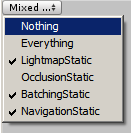
Simple window that shows the enum mask field.
Here is an example of how to implement an EnumMaskField, giving three options:
using UnityEngine; using UnityEditor;
public class EditorEnumExample : EditorWindow { public enum Example { Option_One = 1, //bits: 0000 0001 Option_Two = 2, //bits: 0000 0010 Option_Three = 4 //bits: 0000 0100 }
Example staticFlagMask = 0;
[MenuItem("Examples/Mask Field Usage")] static void Init() { // Get existing open window or if none, make a new one: EditorEnumExample window = (EditorEnumExample)EditorWindow.GetWindow(typeof(EditorEnumExample)); window.Show(); }
void OnGUI() { staticFlagMask = (Example)EditorGUILayout.EnumMaskField("Static Flags", staticFlagMask); } }
Internally, Unity stores the enum as an int, with each value as a bitmask. Selecting "Nothing" clears all bits, resulting in an integer value of 0; selecting "Everything" will set all bits, producing an integer value of -1.
To determine whether a particular enum value has been set, you can either treat the enum as an int and perform a bitwise OR to test, or you can unset the "Everything" value by iterating through the enum values and reconstructing the enum accordingly. An example of how to do this is shown below:
using UnityEngine; using UnityEditor;
public class EditorEnumExample : EditorWindow { public enum Example { Option_One = 1, //bits: 0000 0001 Option_Two = 2, //bits: 0000 0010 Option_Three = 4 //bits: 0000 0100 }
Example staticFlagMask = 0;
[MenuItem("Examples/Mask Field Usage")] static void Init() { // Get existing open window or if none, make a new one: EditorEnumExample window = (EditorEnumExample)EditorWindow.GetWindow(typeof(EditorEnumExample)); window.Show(); }
void OnGUI() { staticFlagMask = (Example)EditorGUILayout.EnumMaskField("Static Flags", staticFlagMask);
// If "Everything" is set, force Unity to unset the extra bits by iterating through them if ((int)staticFlagMask < 0) { int bits = 0; foreach (var enumValue in System.Enum.GetValues(typeof(Example))) { int checkBit = (int)staticFlagMask & (int)enumValue; if (checkBit != 0) bits |= (int)enumValue; }
staticFlagMask = (Example)bits; } } }